Project Menu |
Project Menu
Project Menu is intended to work with engine projects. It allows you to find out information about the project, to create a new project, to open another project, to prepare a project package for the selected platform. The menu opens with the button Project in the Ribbon.
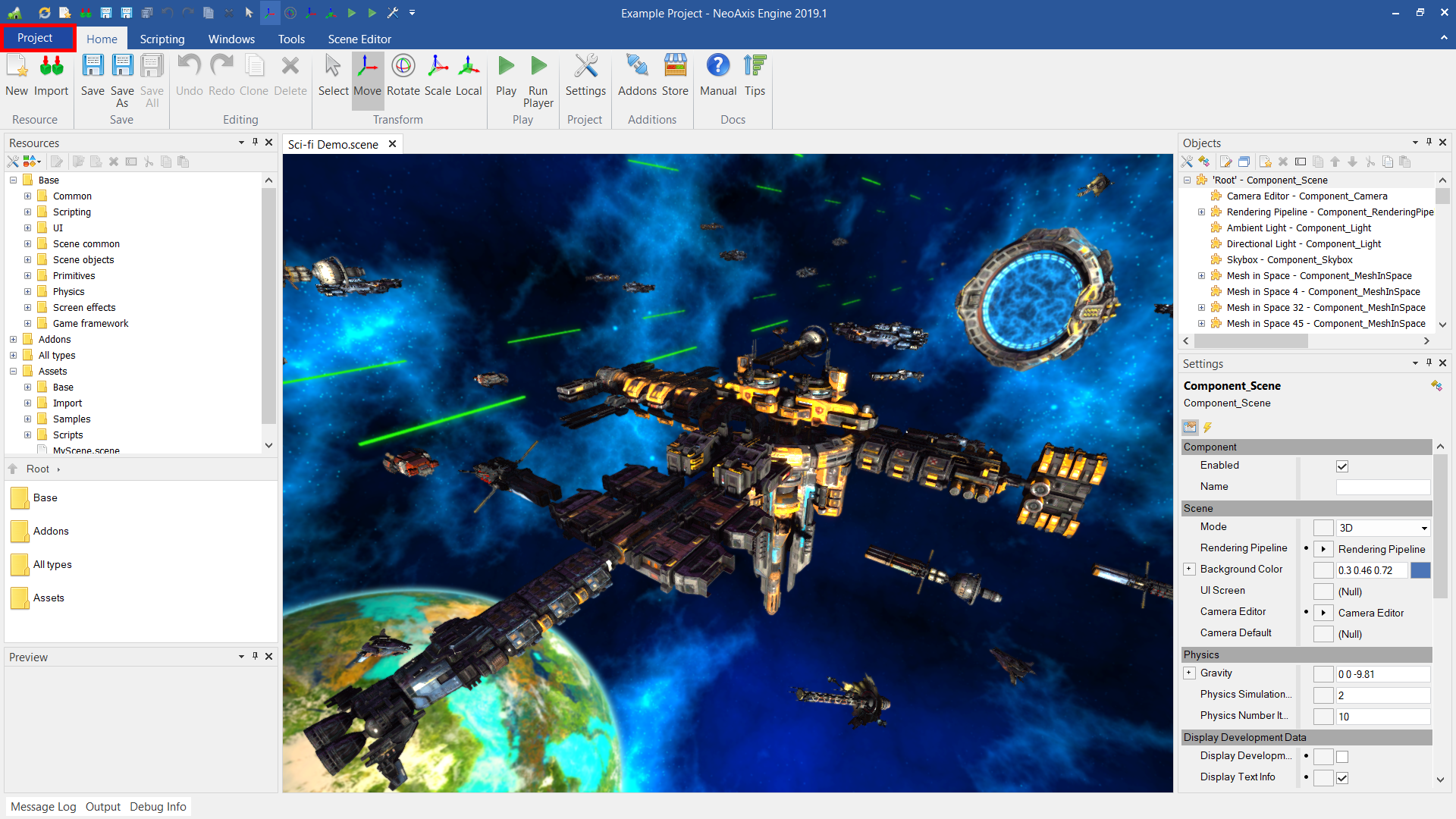
The page with information about the project.

Creating a new project. Here you can make a copy of the current project. To create a project from scratch need use NeoAxis Launcher or initial source package.

The project preparation for the selected platform.

By default, you can prepare a project only for Windows. To unlock all platforms, you need to install the Platform Tools add-on from the Packages window. Use Addons button in the Ribbon. Learn more about platform support.
