Game Framework |
Game Framework
The Game framework is a set of functionality for general control of the scene and the Player App, and also includes a set of commonly used specialized components.

It includes the ability to control the camera during the simulation, process messages from input devices, ensure the player interacts with the scene and objects in it.

- Game Mode is the object to interact Player app with the scene.
- Input Processing is an object to process input from a player.
- AI is task-based artificial intelligence.
- Navigation mesh pathfinding.
- Character.
- Vehicle.
- Interactive objects Button, Regulator.
- Weapon, Bullet.
- Door.
Processing messages are as follows. First, messages from the engine are sent to the PlayScreen class (PlayScreen.cs). They can be processed there. Next, PlayScreen redirects messages to the Game Mode class, if there is one in the scene. Messages can be processed using the InputMessageEvent event.
Game Mode forwards input messages to other objects in the scene. If the Object Controlled By Player property is configured, then incoming messages will be forwarded to it. The object must be of type Input Processing or contain such an object. Input Processing is designed to process player messages.

The framework includes the implementation of Character.

In order to configure character control by a player, you need to configure the properties of the Game Mode object. This object is in the scene. The 'Object Controlled By Player' property should point to the character. You also need to configure the type of camera using the 'Use Built In Camera' property (for example, select First Person).

Now by launching the Player App, you can control the character in a first-person view.

The framework includes a set of features for player interaction with scene objects.





Door.

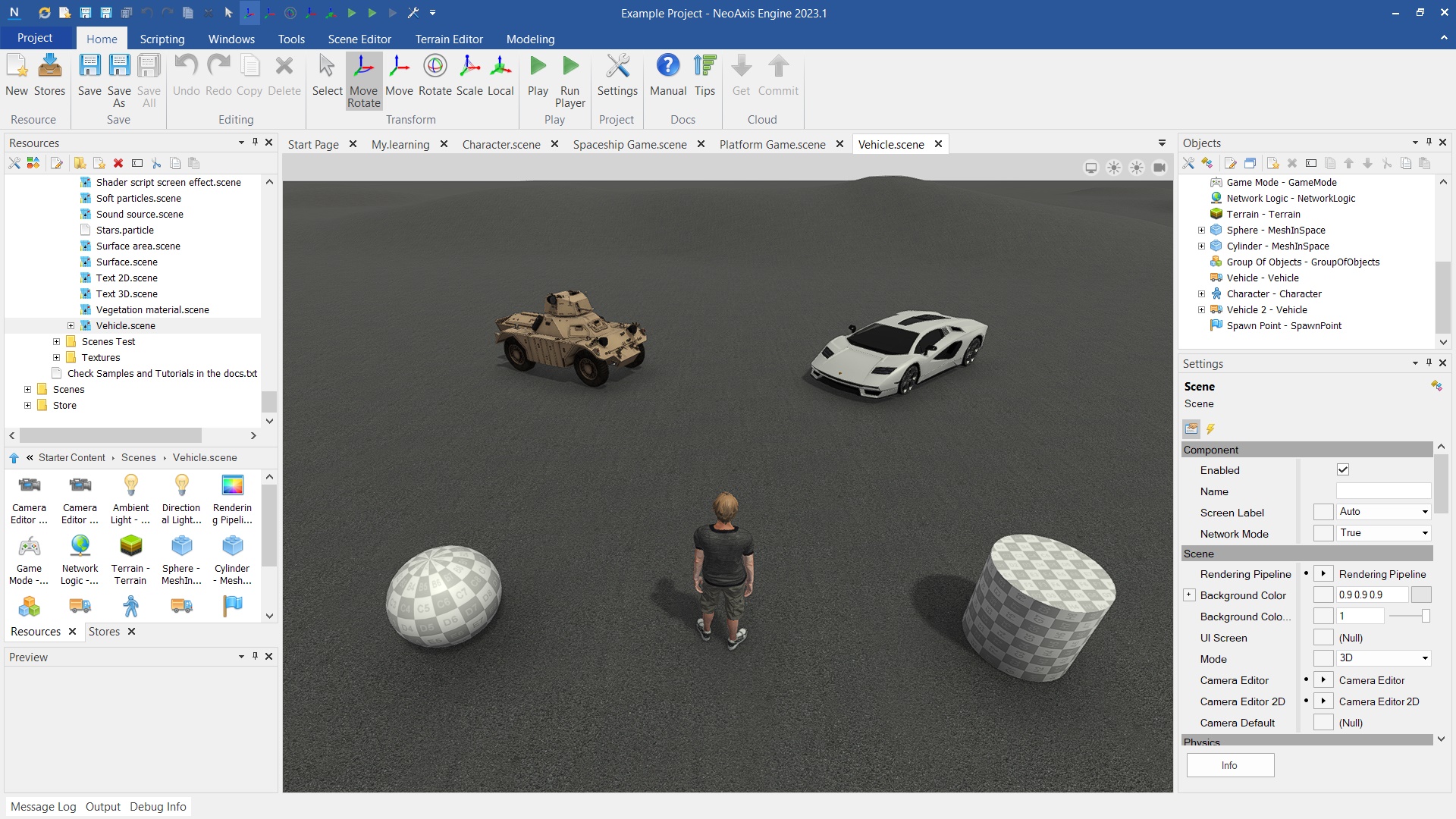
In the "Samples\Shooter" folder you can found example scenes to make a shooter.

