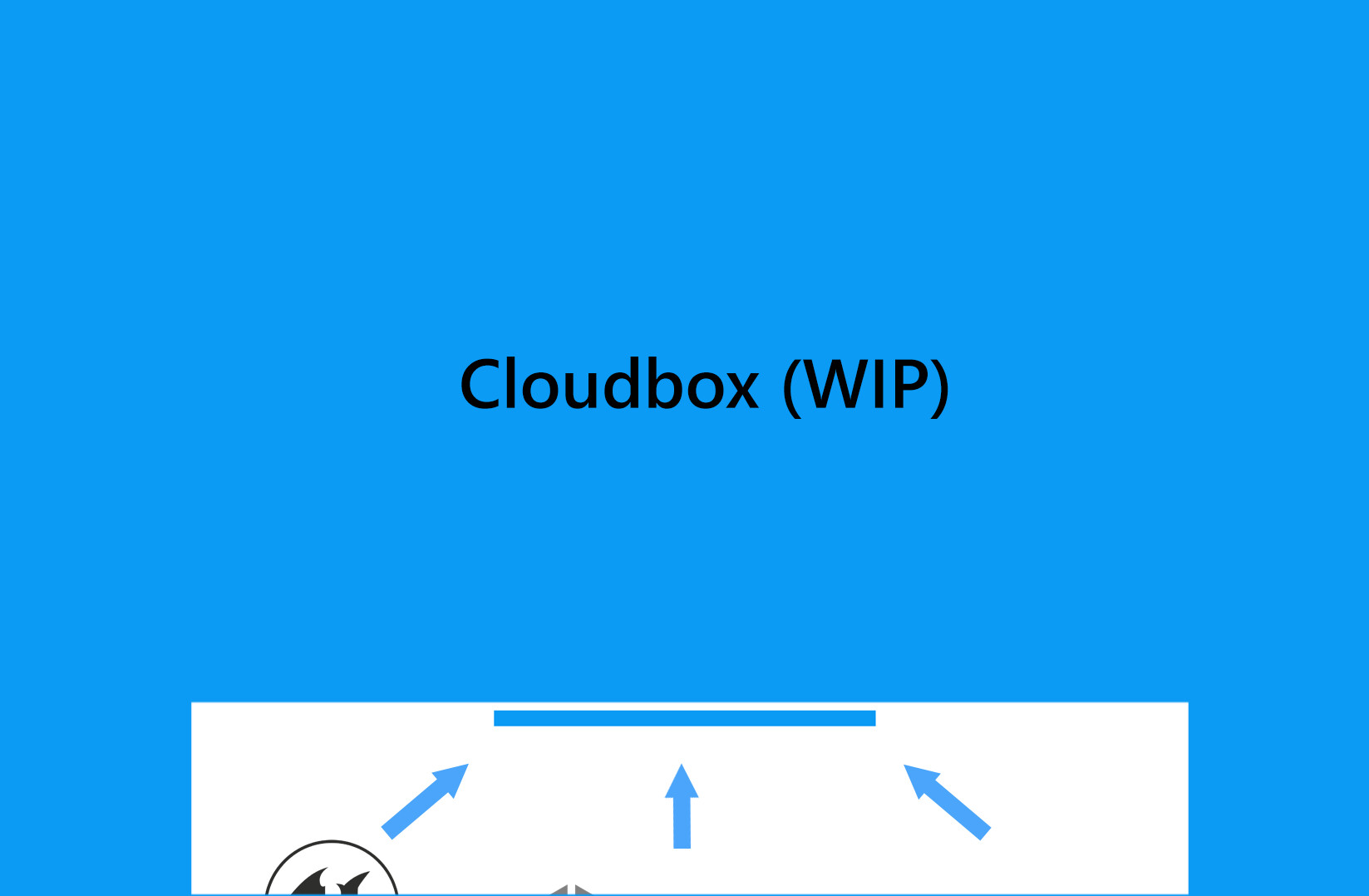Seleziona la lingua
Blog
Negozio
Notizie

NeoAxis Engine 2024.3 è stato rilasciato
NeoAxis ha rilasciato una nuova versione del NeoAxis Engine, un versatile motore di gioco progettato per la creazione di videogiochi e applicazioni in tempo reale. In questa versione, l'API per la creazione di componenti aggiuntivi è stato migliorato, il negozio e i veicoli sono stati migliorati. Il negozio ora contiene molti nuovi veicoli pronti all'uso e costruttori di recinzione.
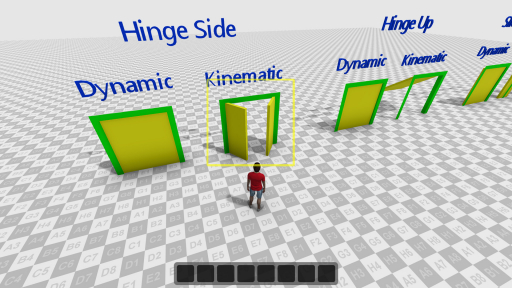
NeoAxis Engine 2024.2 è stato rilasciato
Questa versione include miglioramenti alla pipeline di importazione dei contenuti, un nuovo editor prefabbricato visivo, la capacità di creare oggetti complessi e una migliore stabilità dell'editor. Più funzionalità specifiche del gioco ora include un editor completo del veicolo, un nuovo componente gate, oggetti interattivi aggiornati e nuove scene demo.

NeoAxis Engine 2024.1 è stato rilasciato
NeoAxis ha rilasciato una nuova versione del NeoAxis Engine, un versatile motore di gioco progettato per la creazione di videogiochi e applicazioni in tempo reale. Questa versione include un numero significativo di modifiche in tutti i componenti del motore, come grafica migliorata, fisica, suono, supporto di rete, gestione delle risorse e gestione degli oggetti.

NeoAxis Engine 2023.1 è stato rilasciato
NeoAxis offre una nuova versione di NeoAxis Engine, una versatile piattaforma in tempo reale per la realizzazione di giochi 3D, 2D e applicazioni. Il rilascio include significativi cambiamenti di licenza, miglioramenti grafici, un nuovo motore fisico, supporto multigiocatore e molti nuovi componenti aggiuntivi. Ora disponibile gratuitamente un costruttore stradale, costruttore di recinzioni, costruttore di edifici, generatore di vegetazione e la versione iniziale del sistema di traffico.