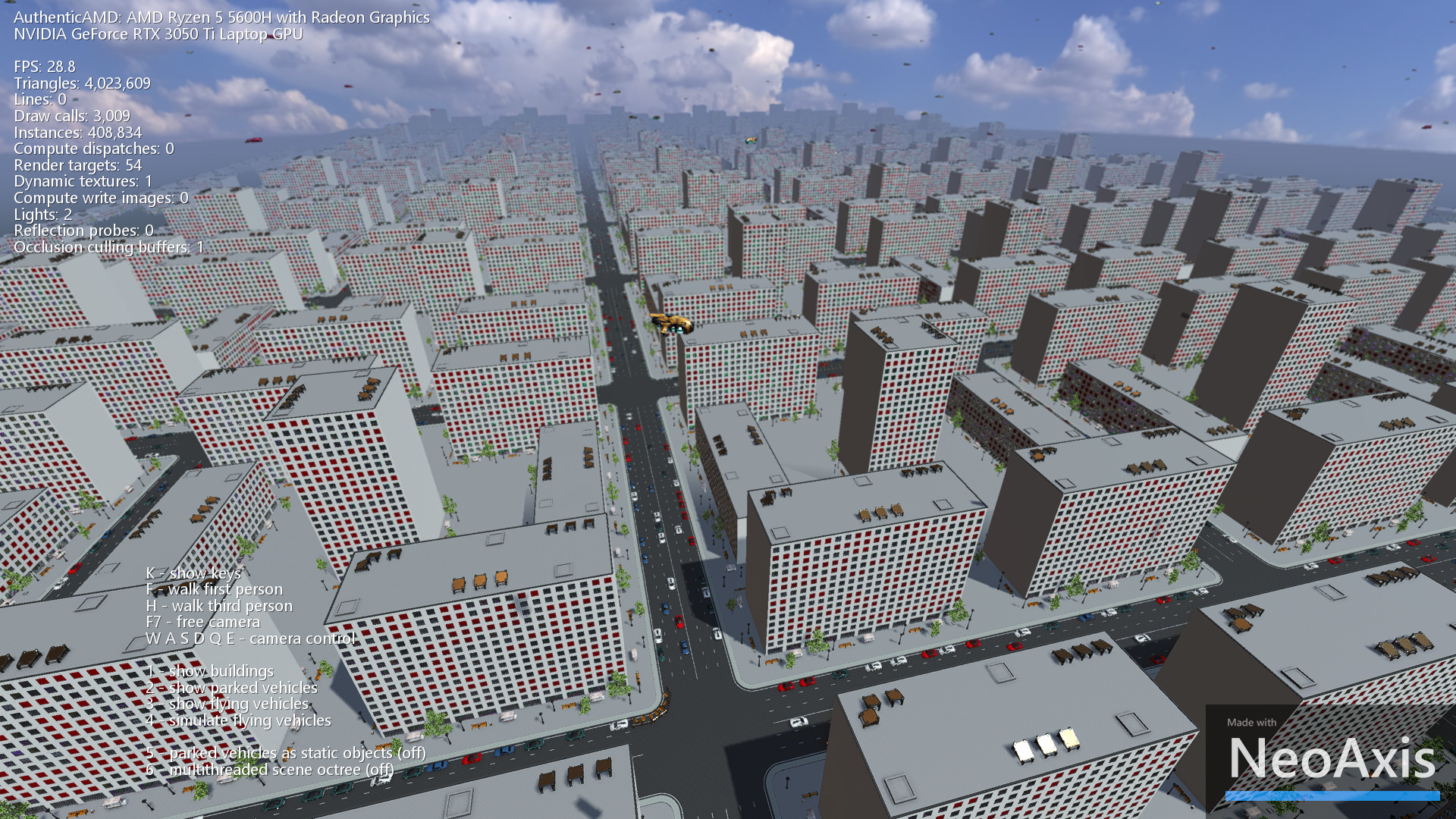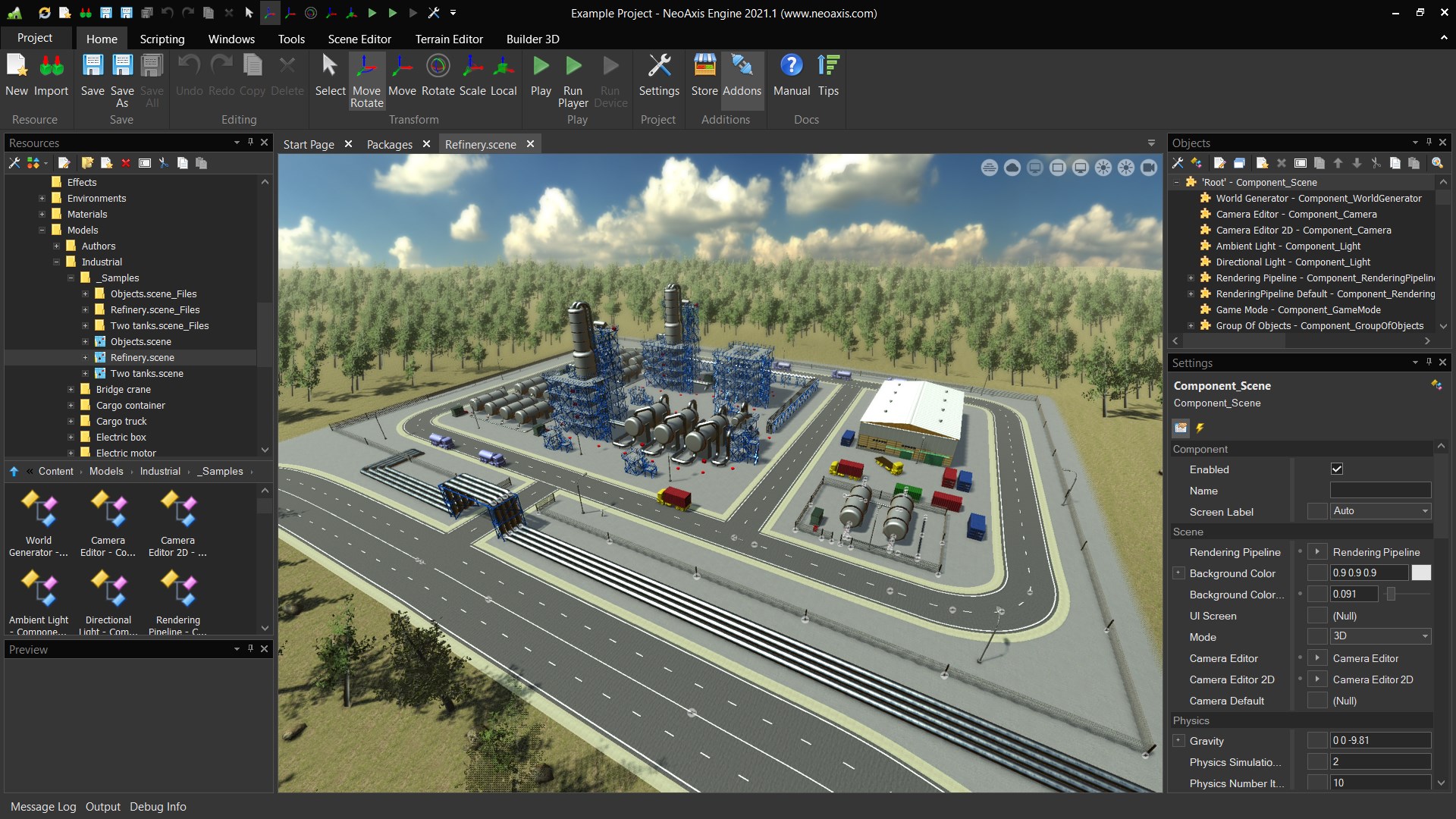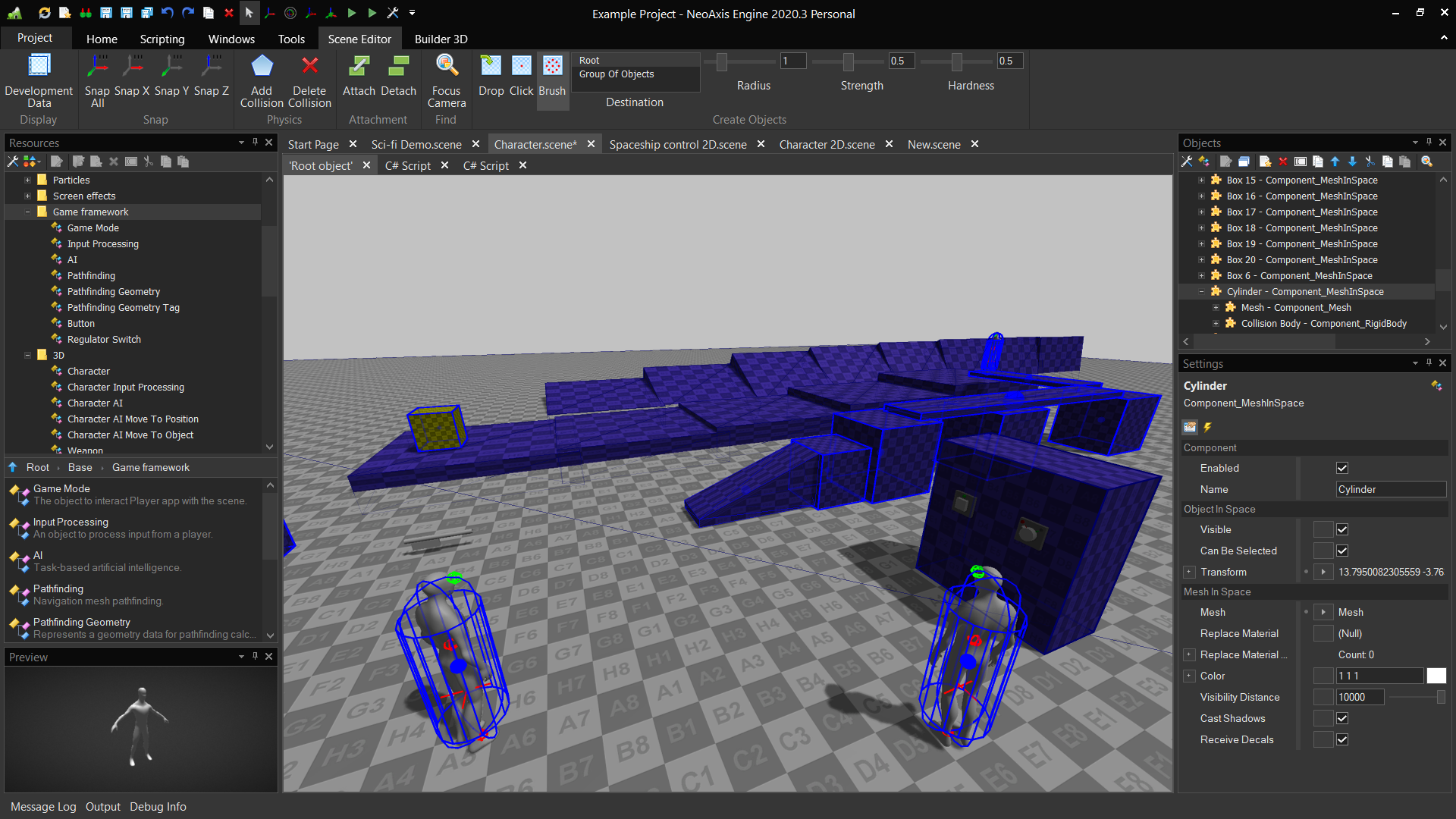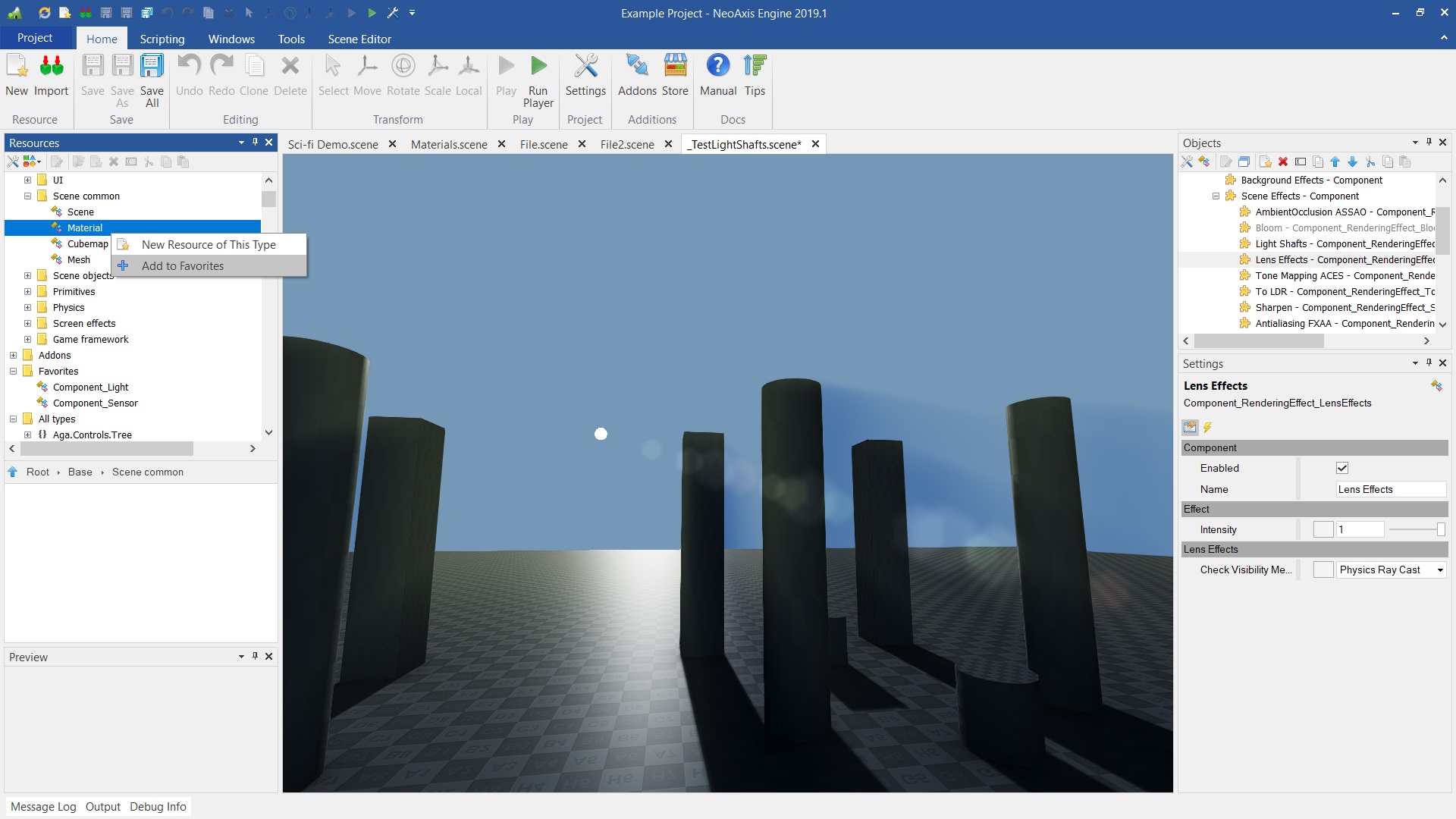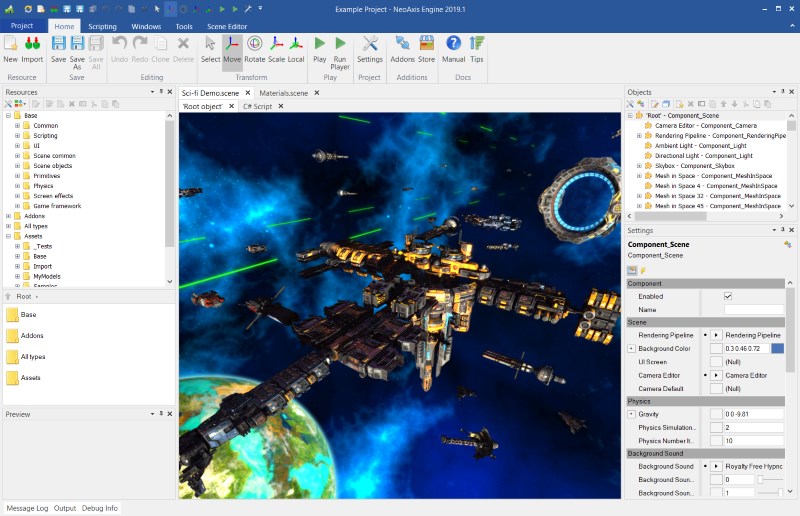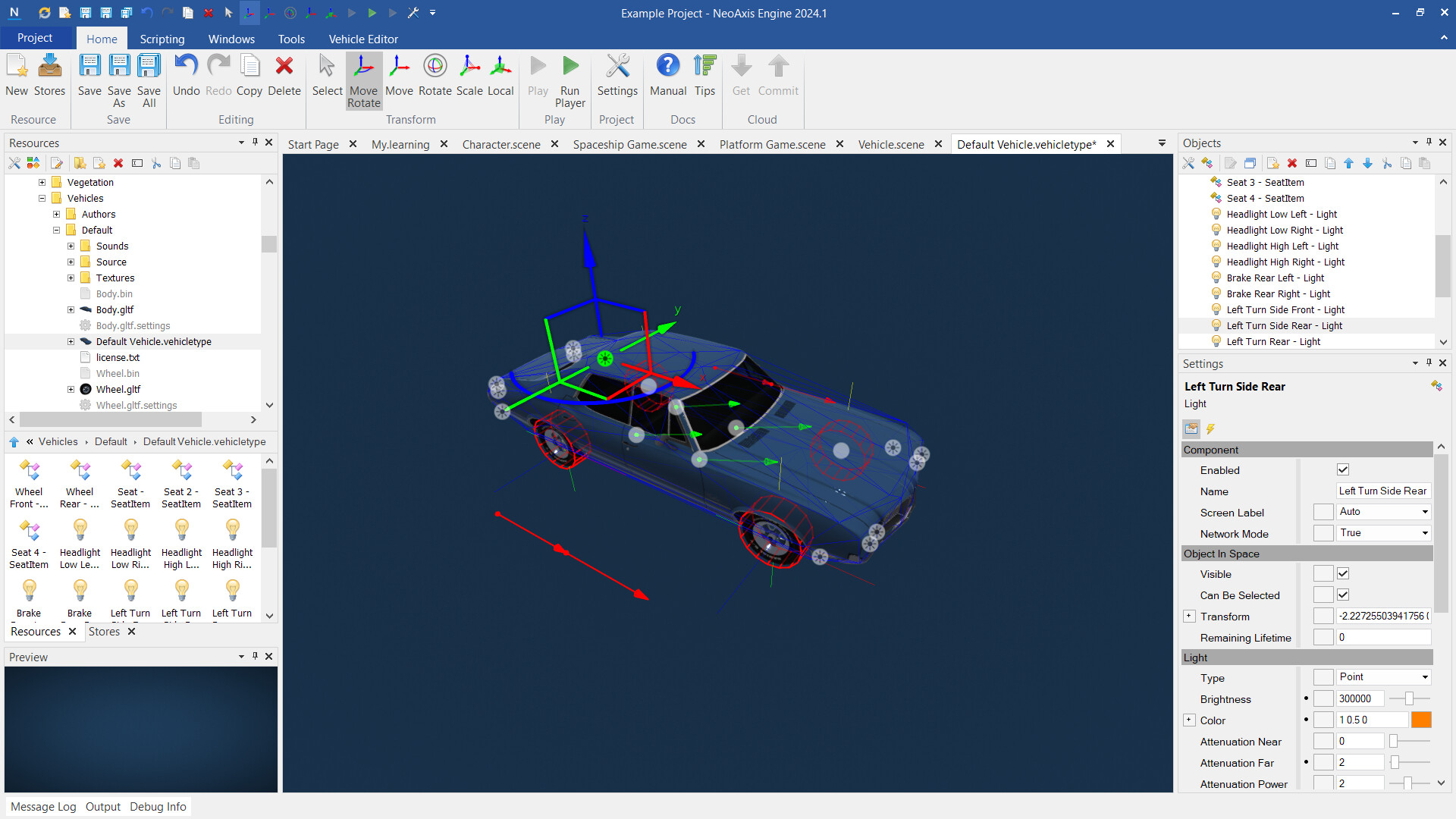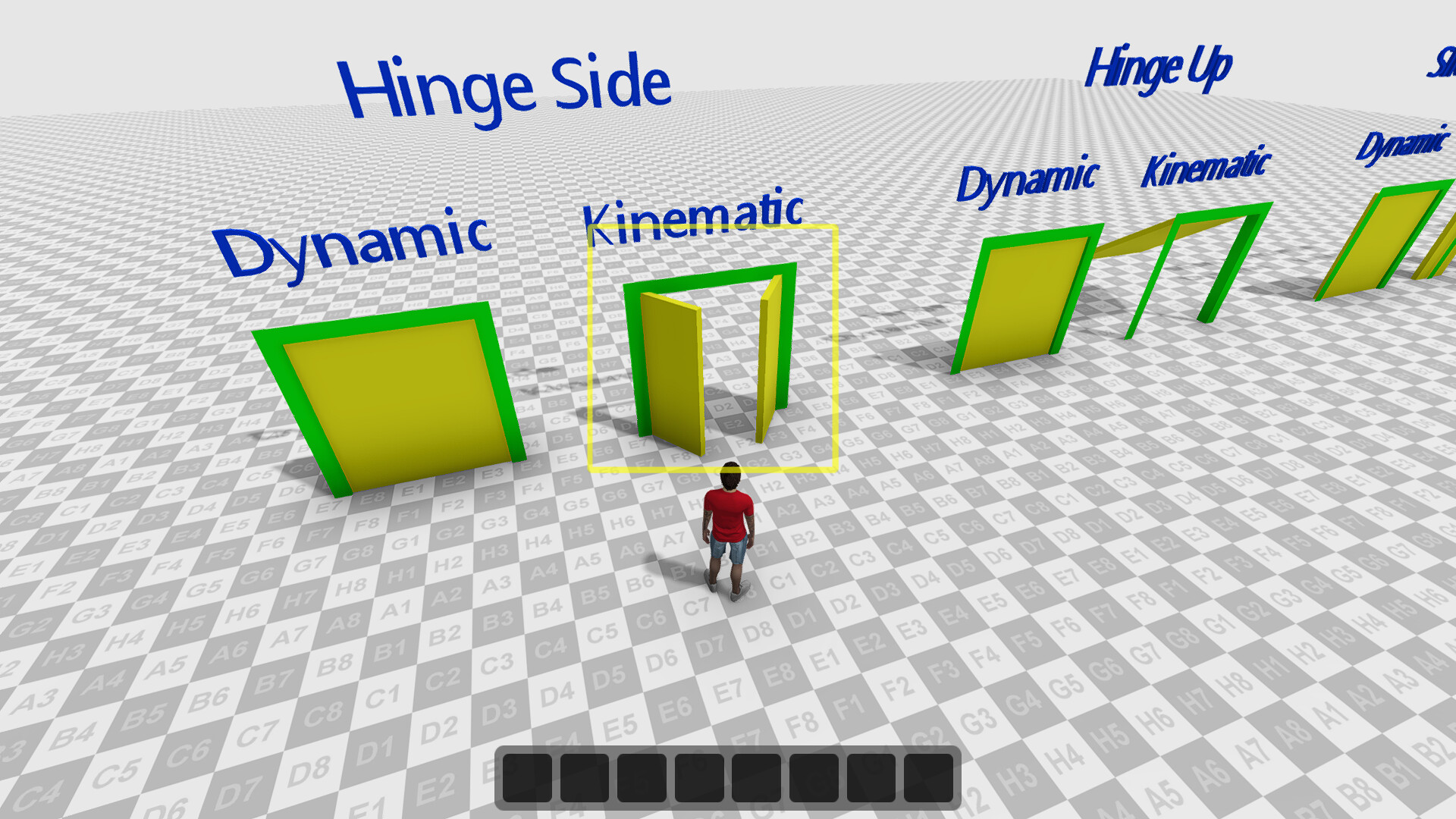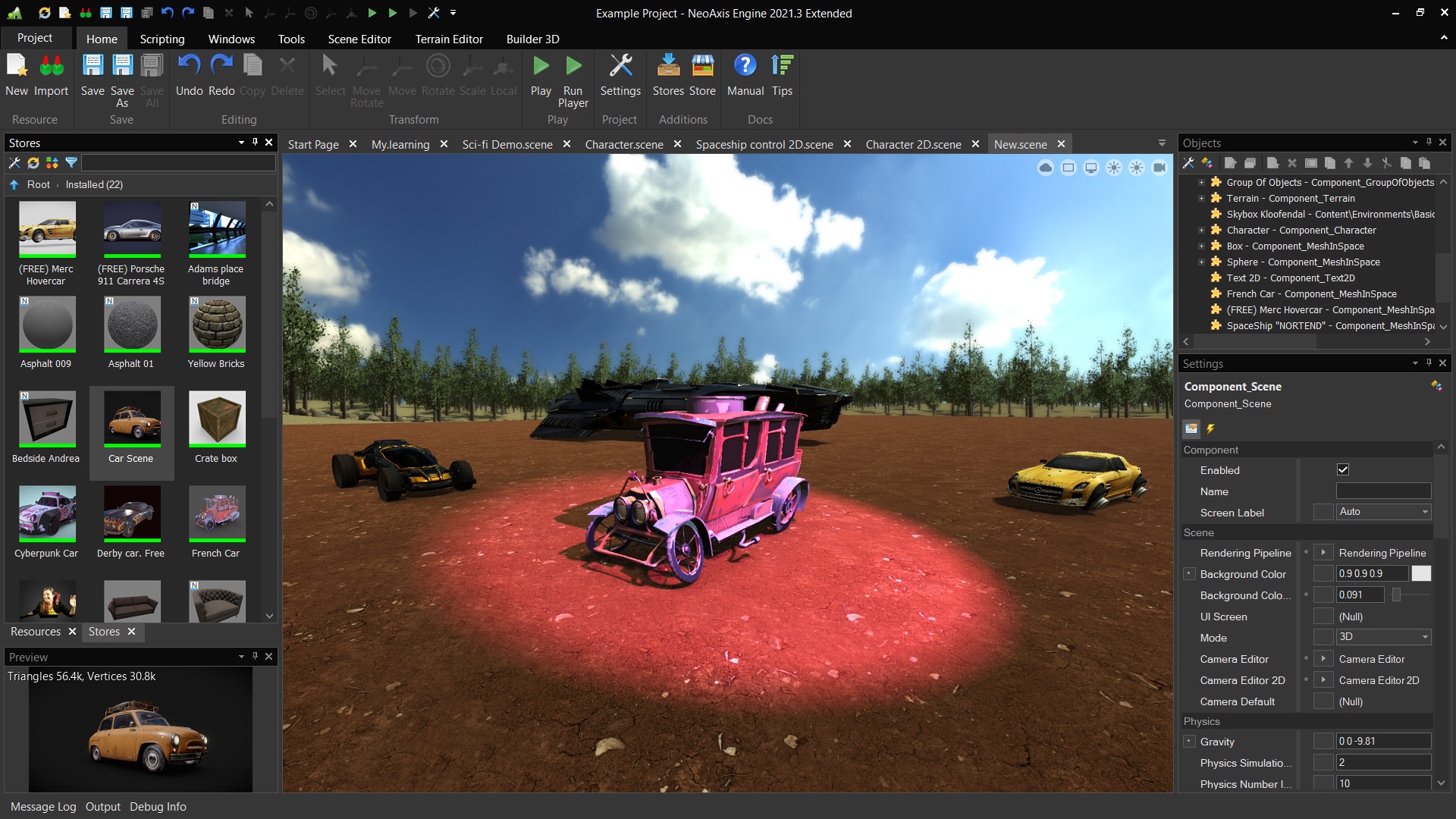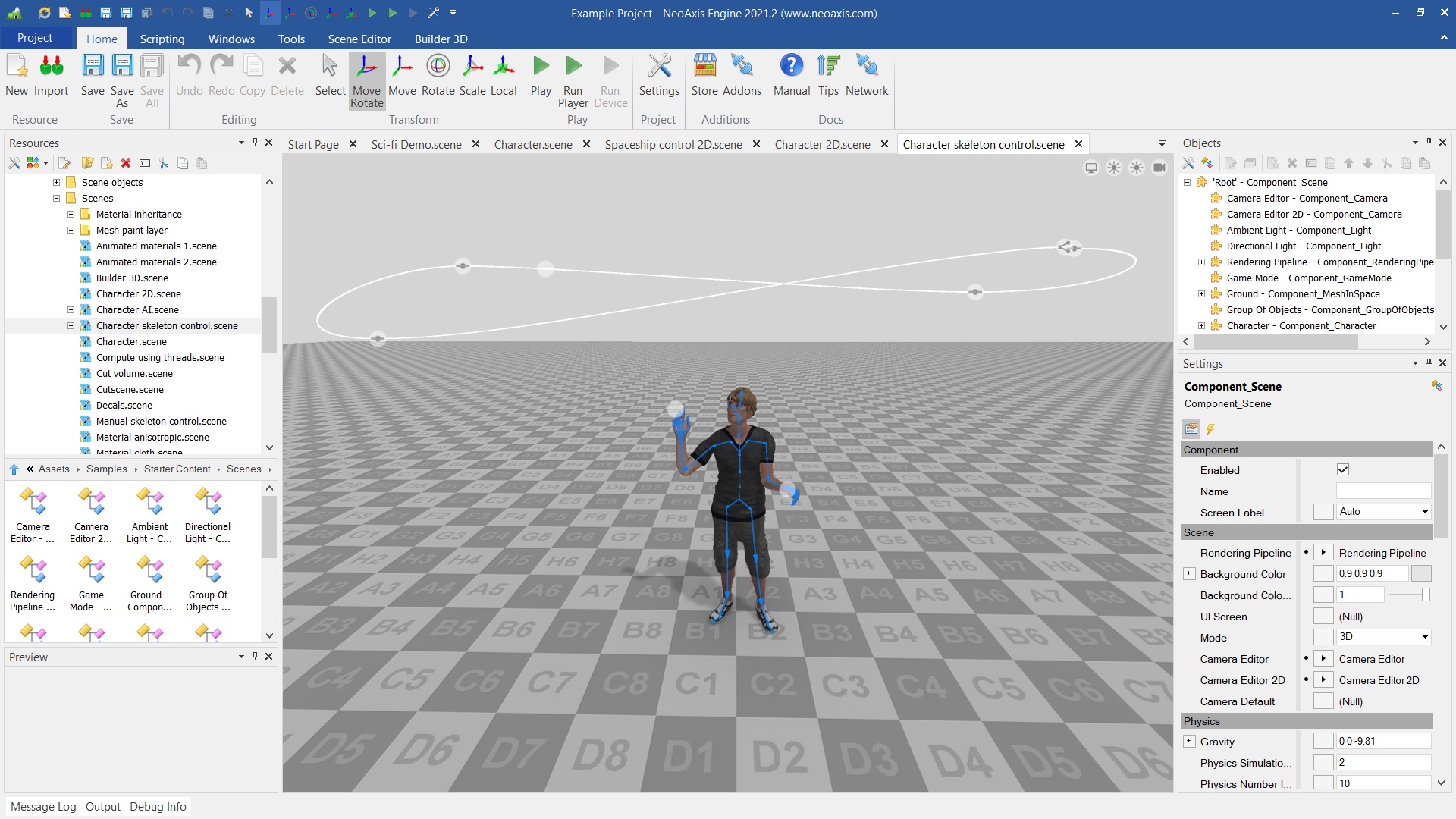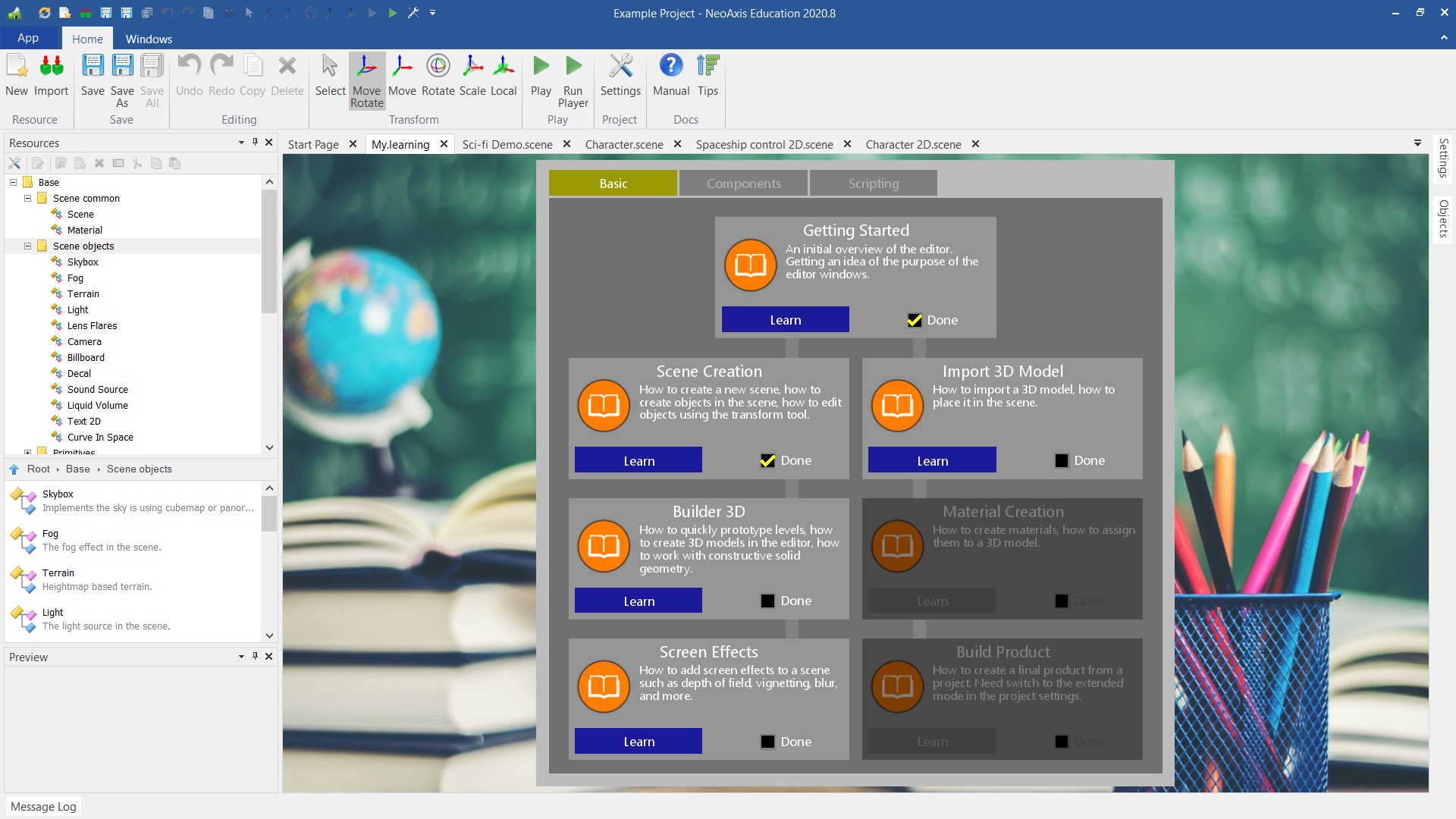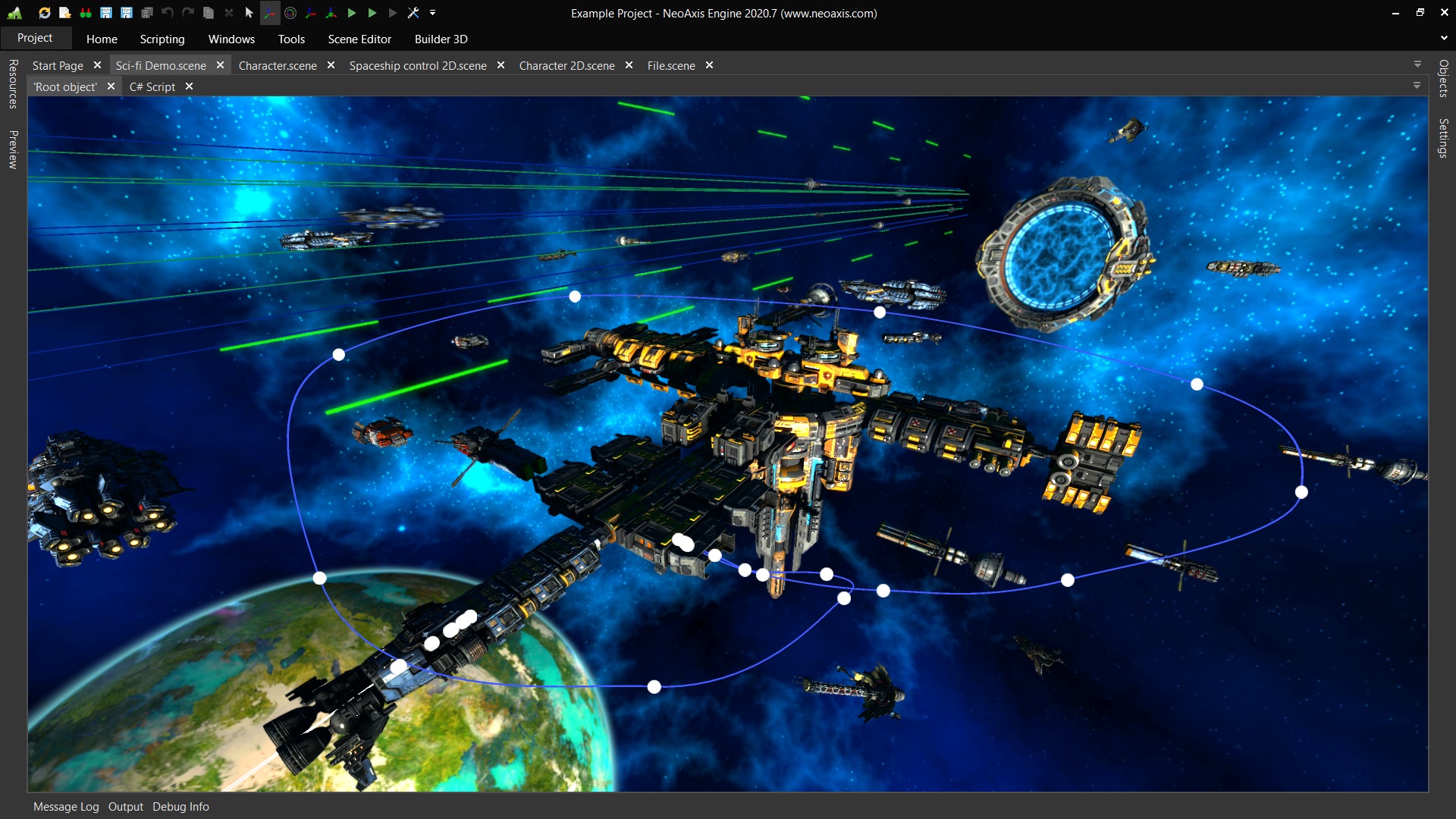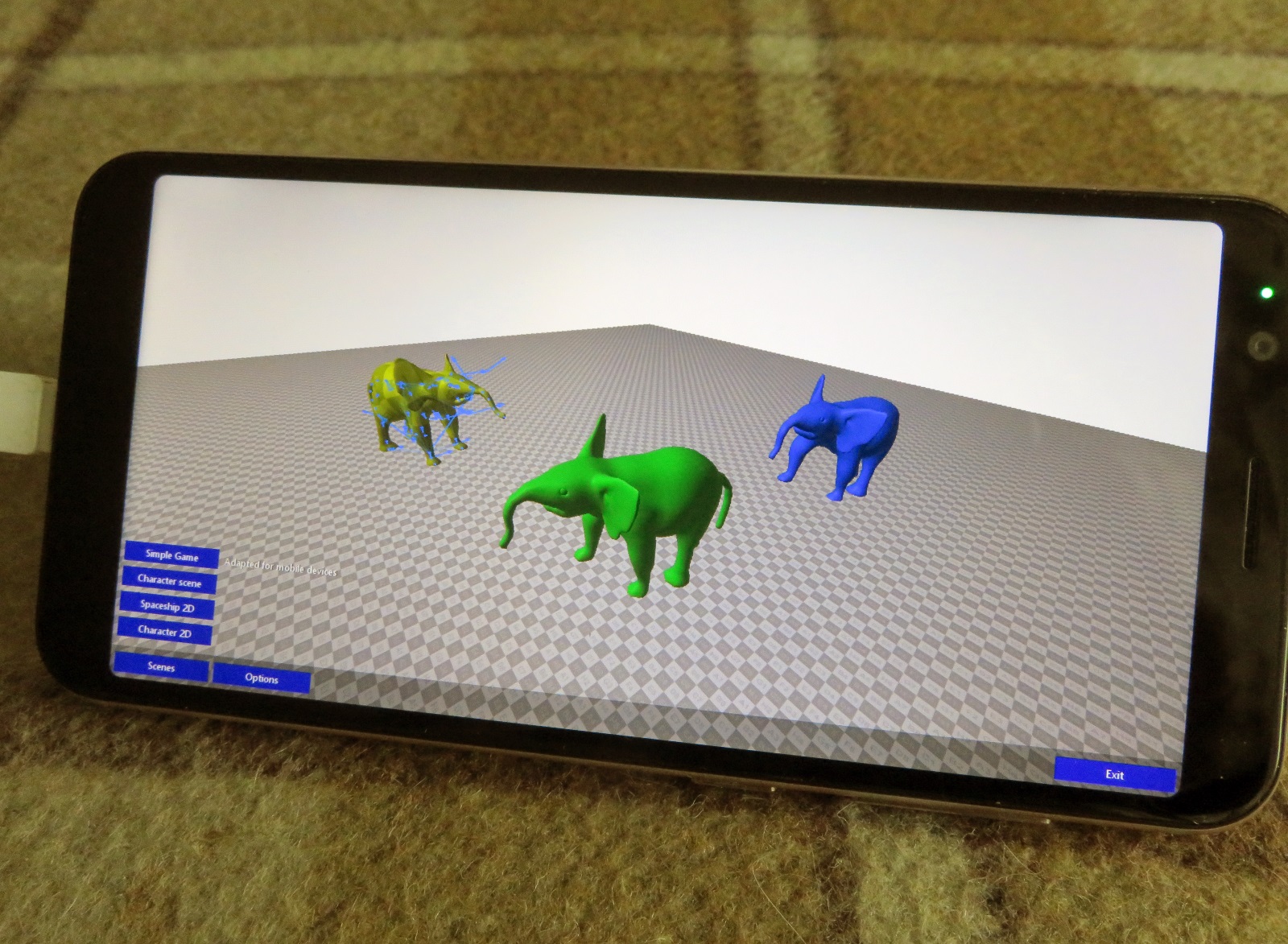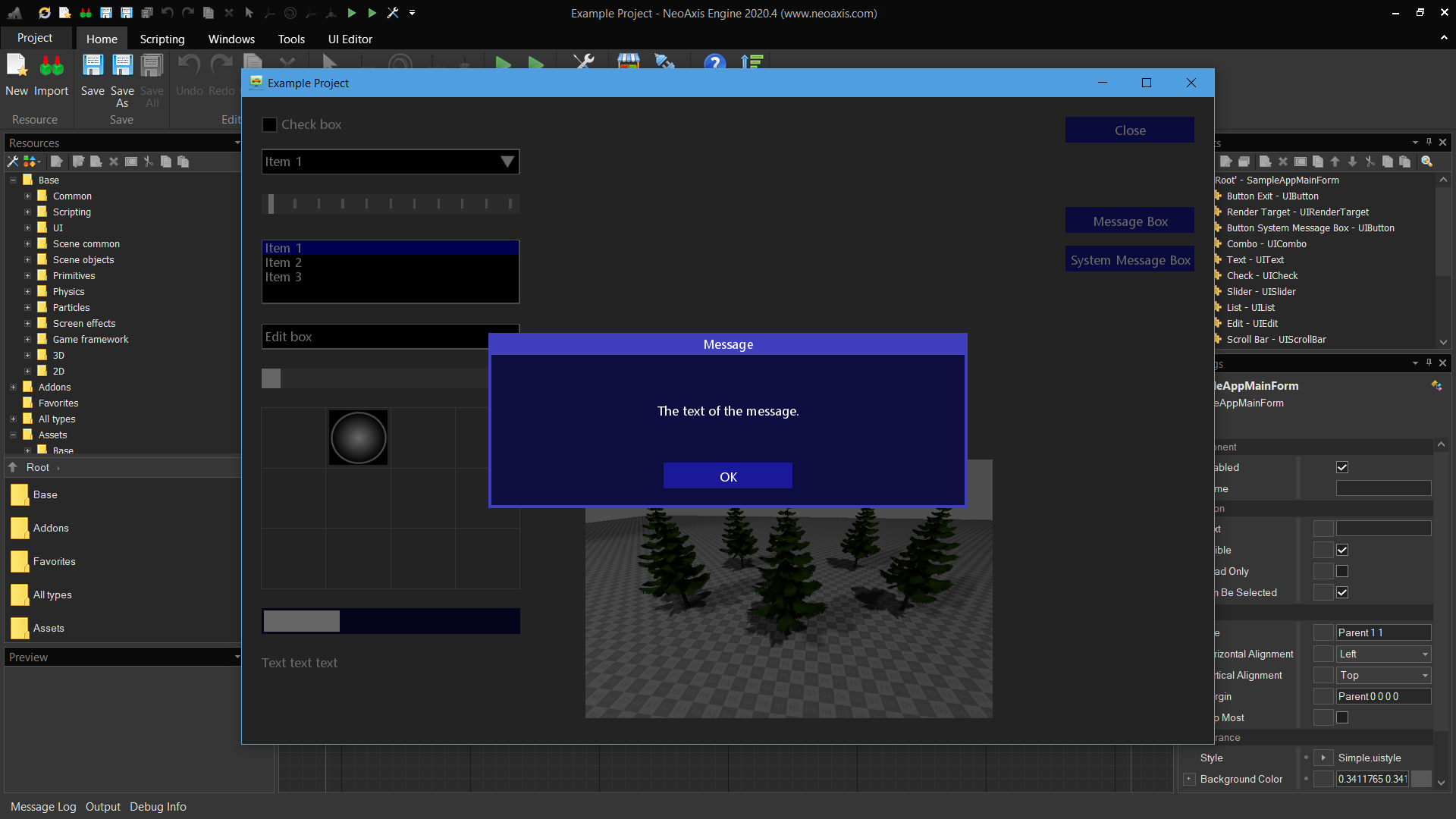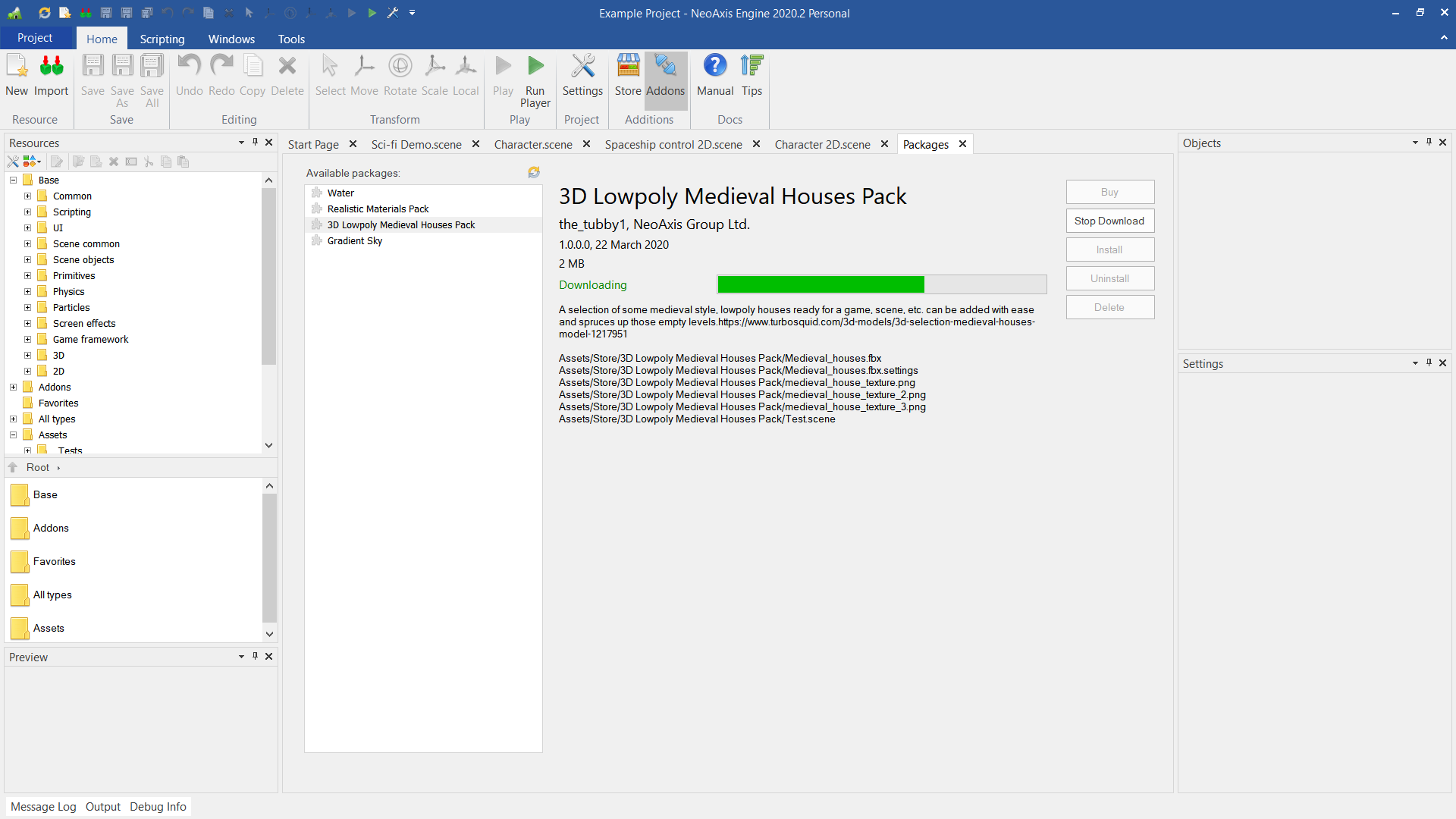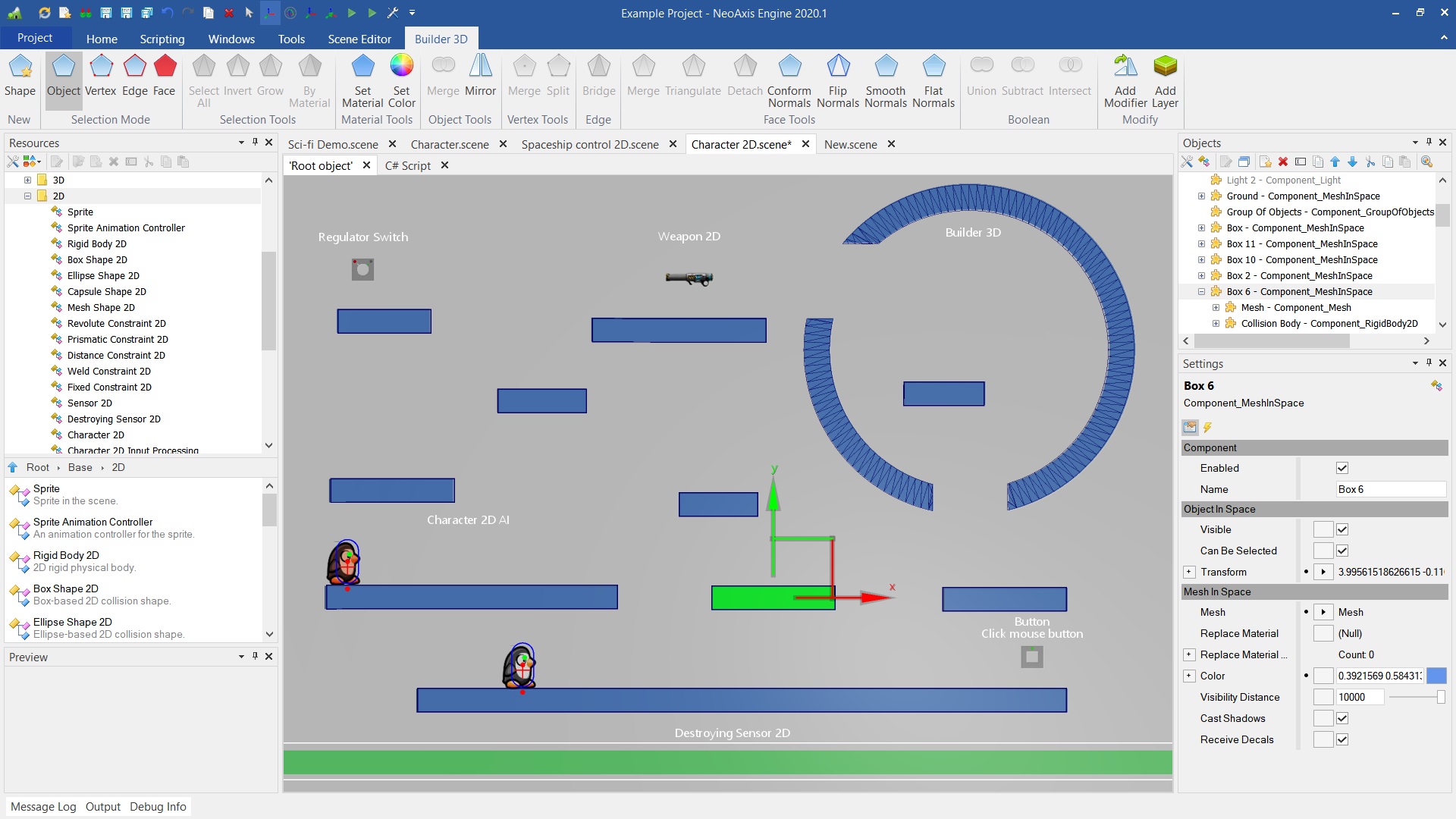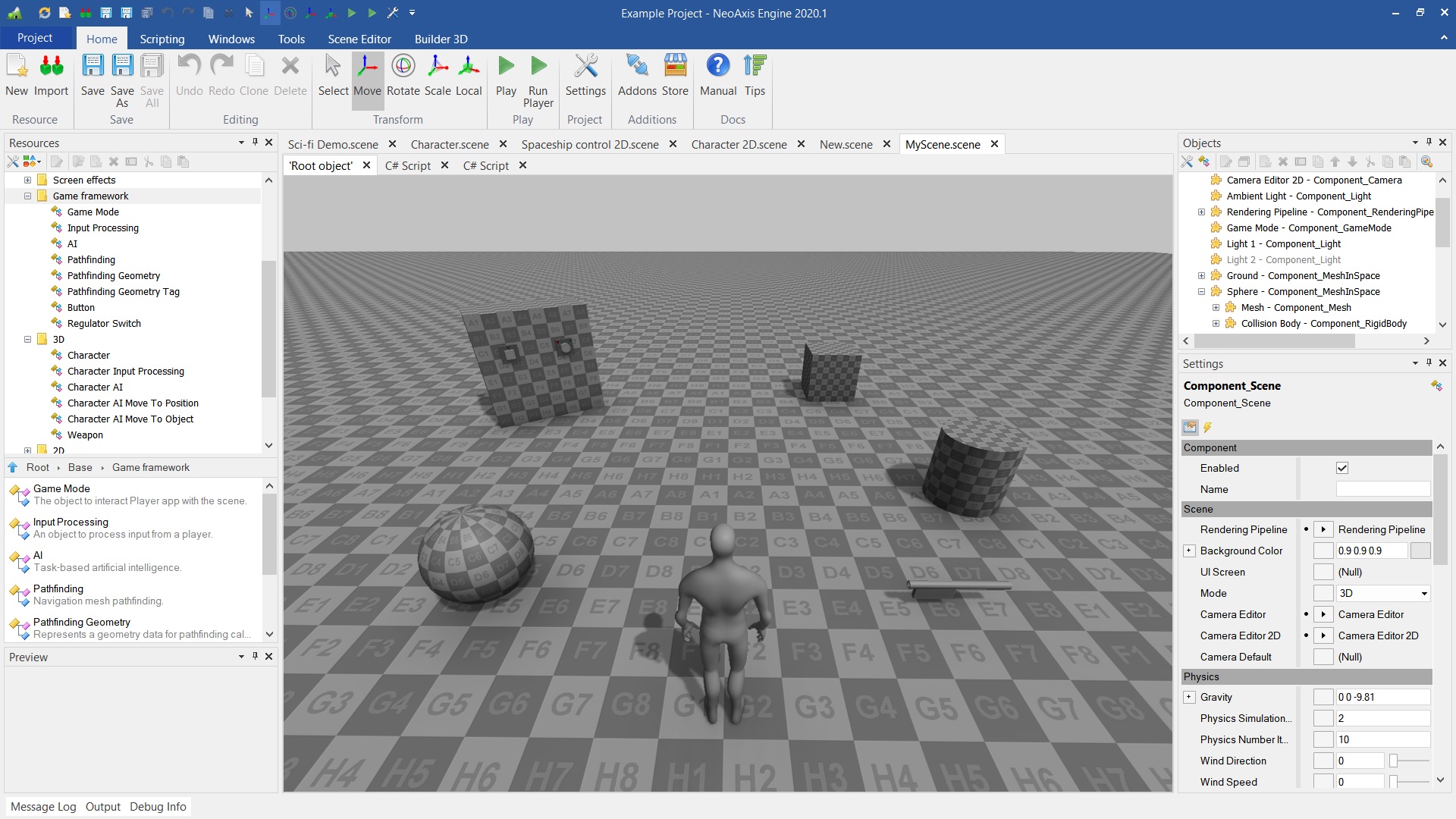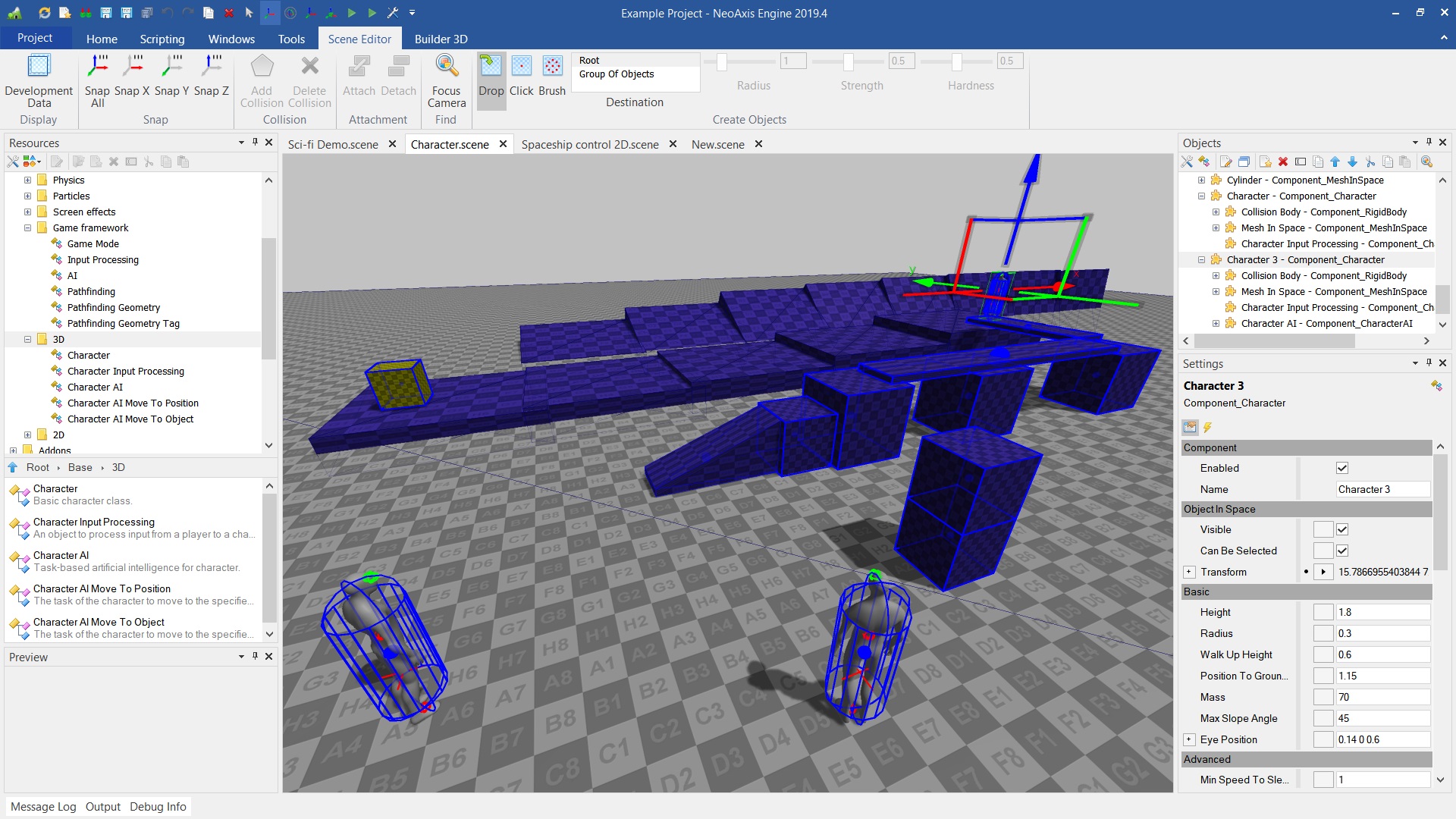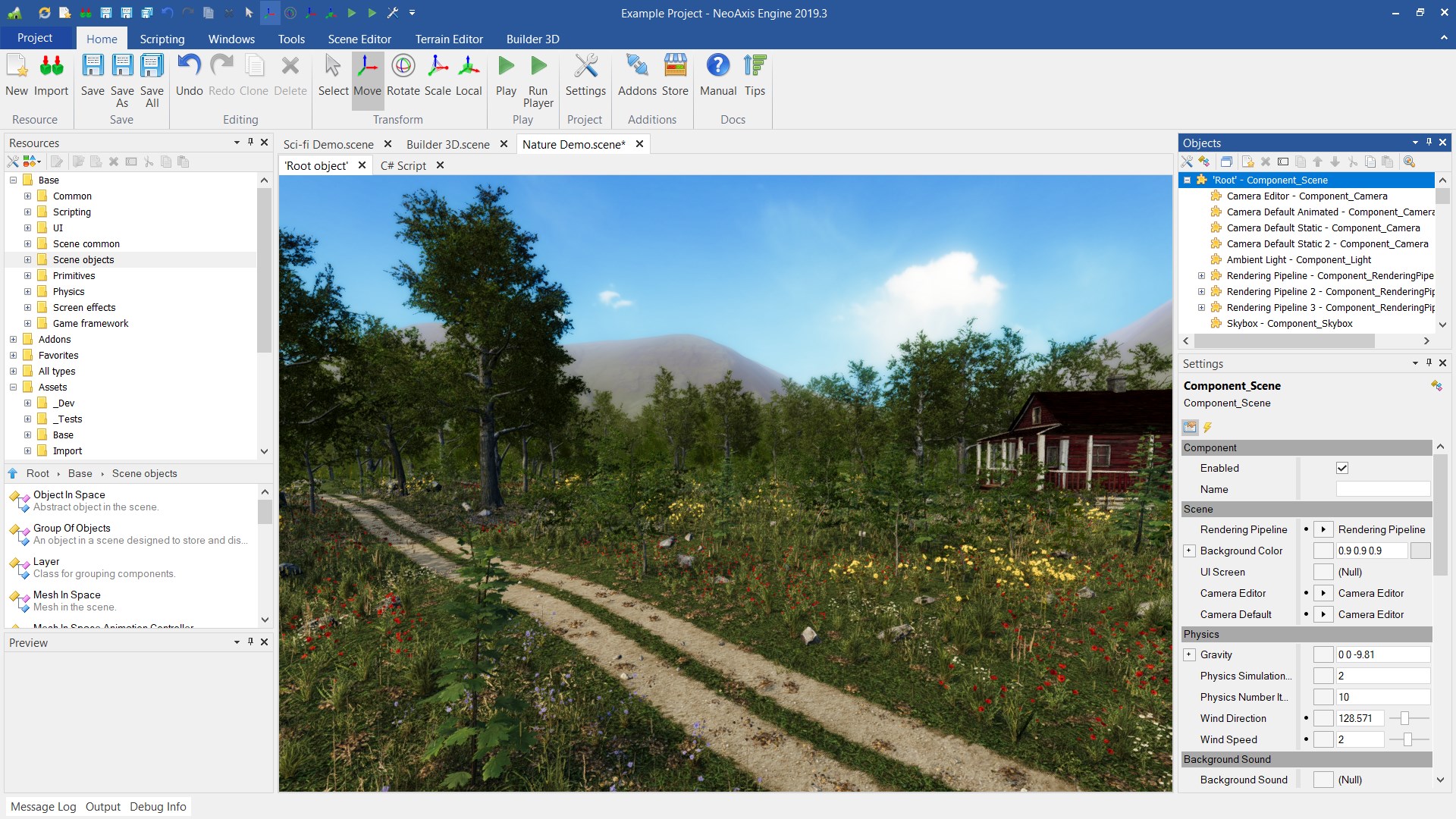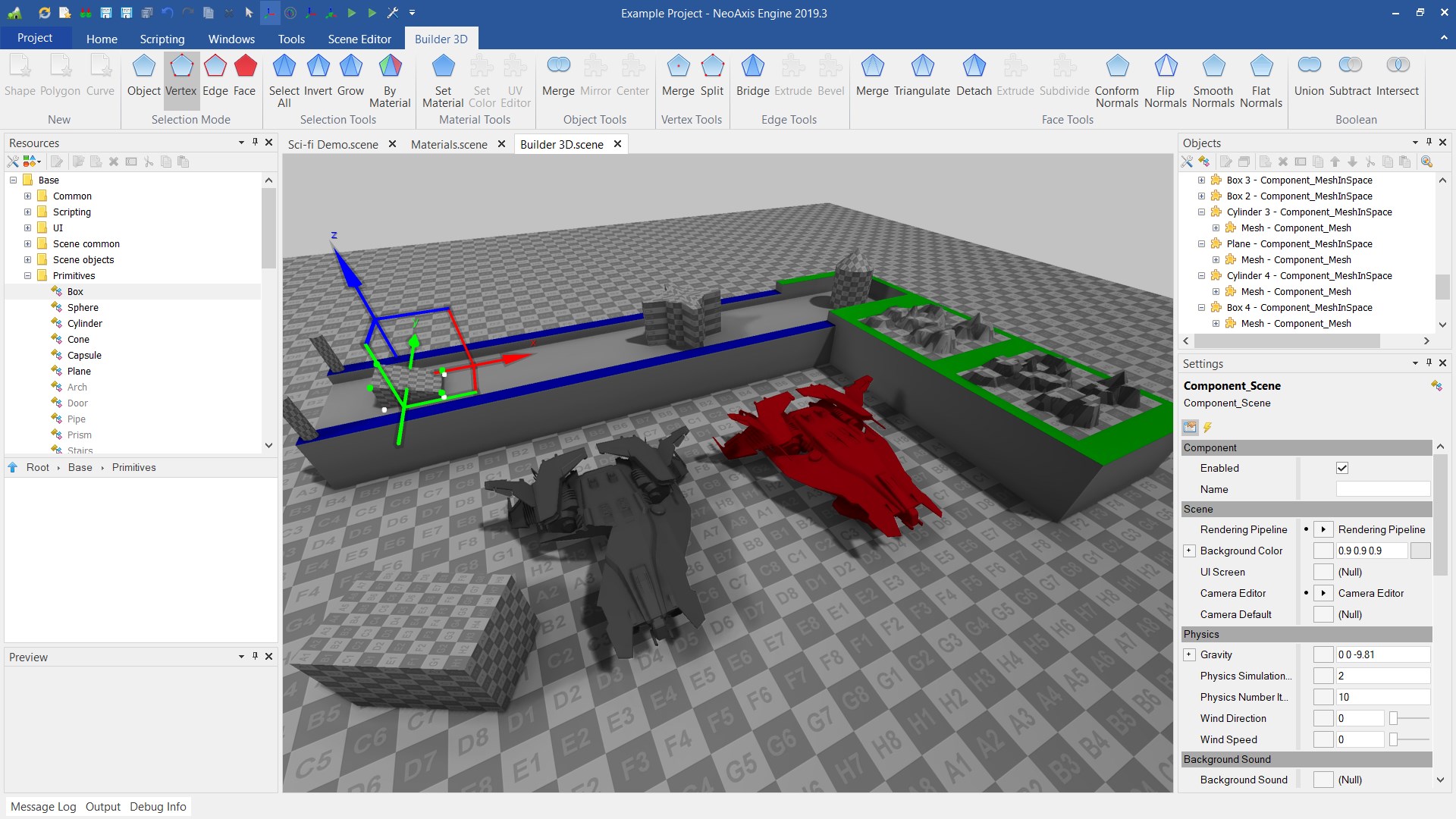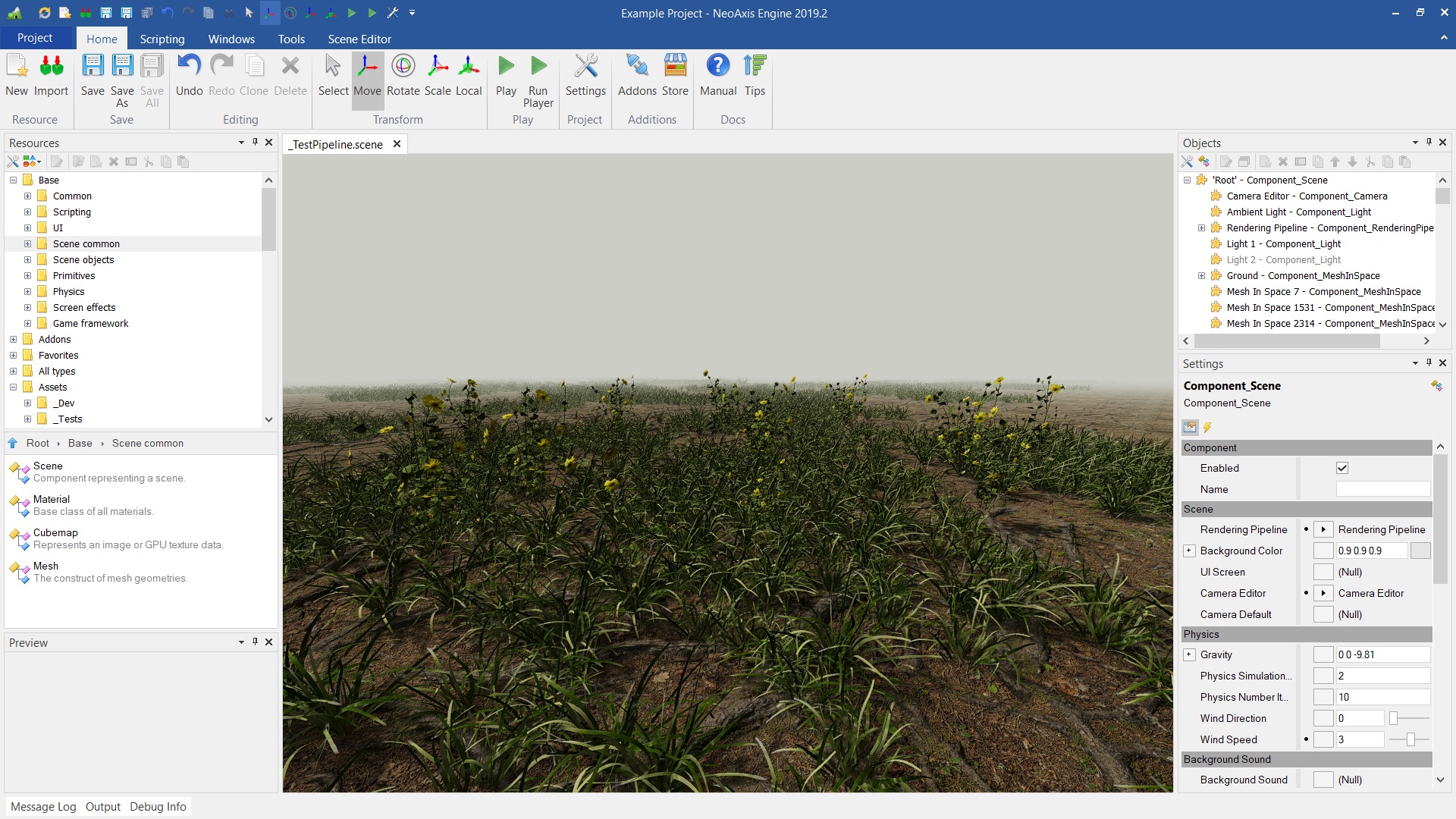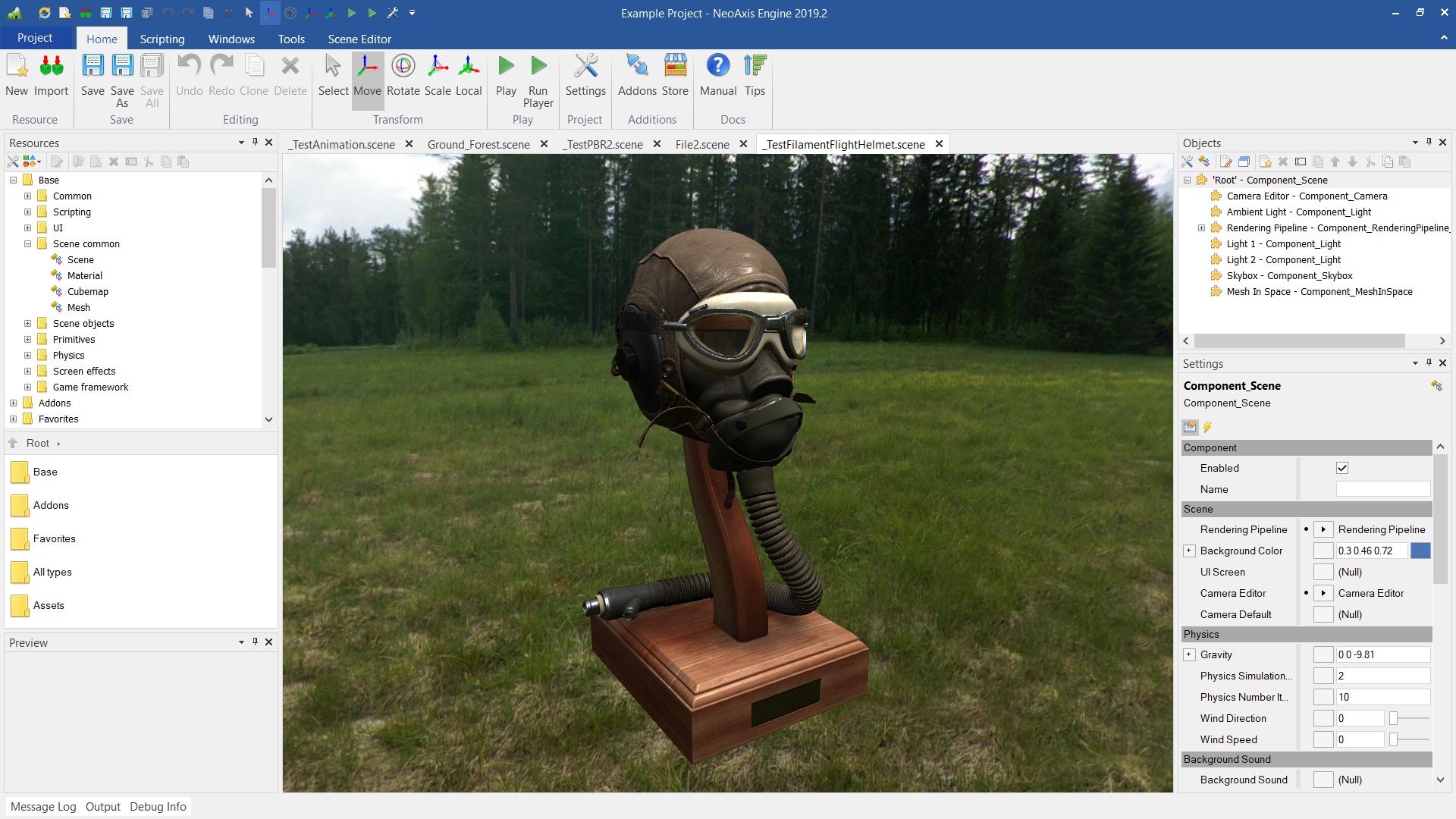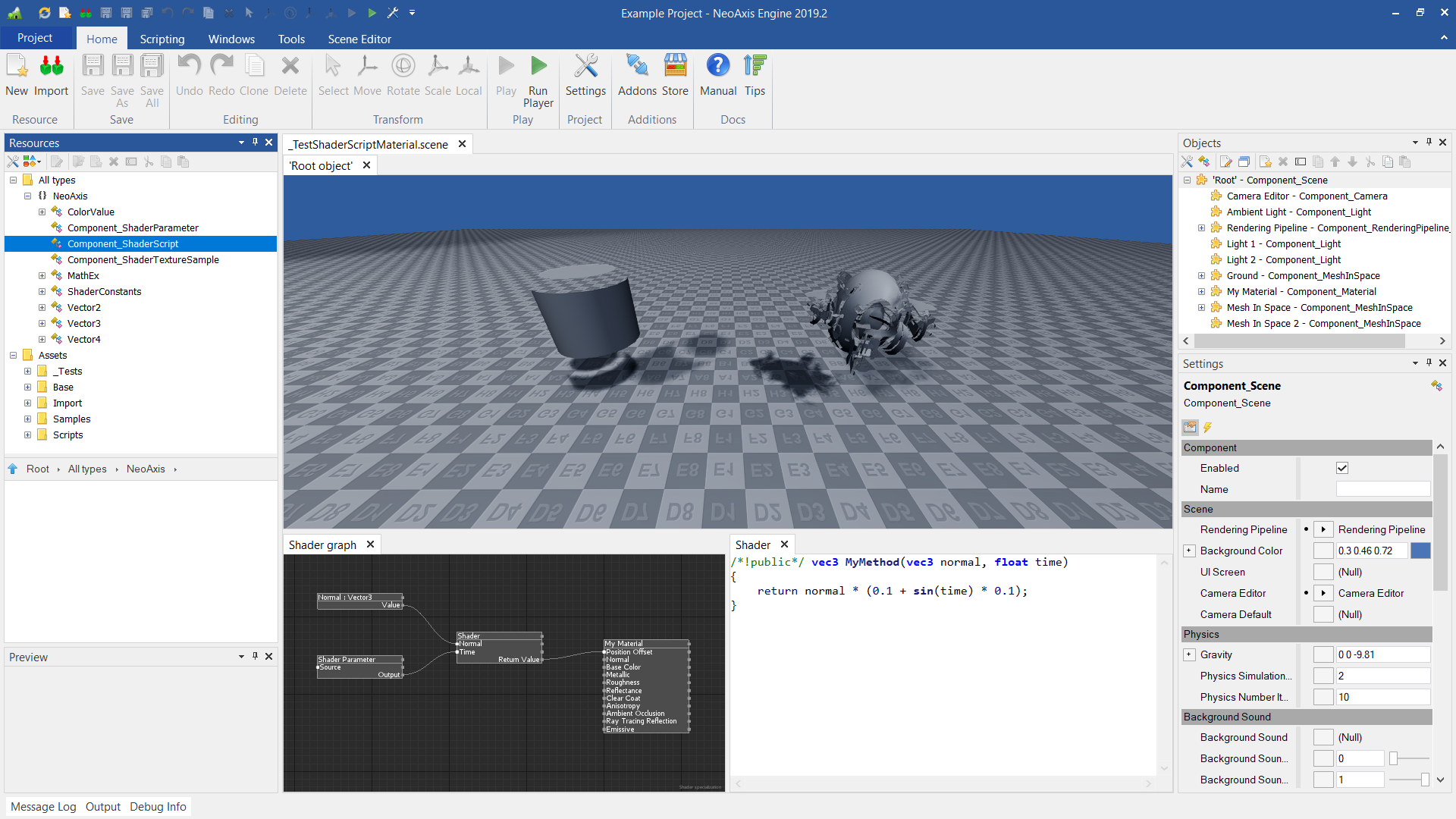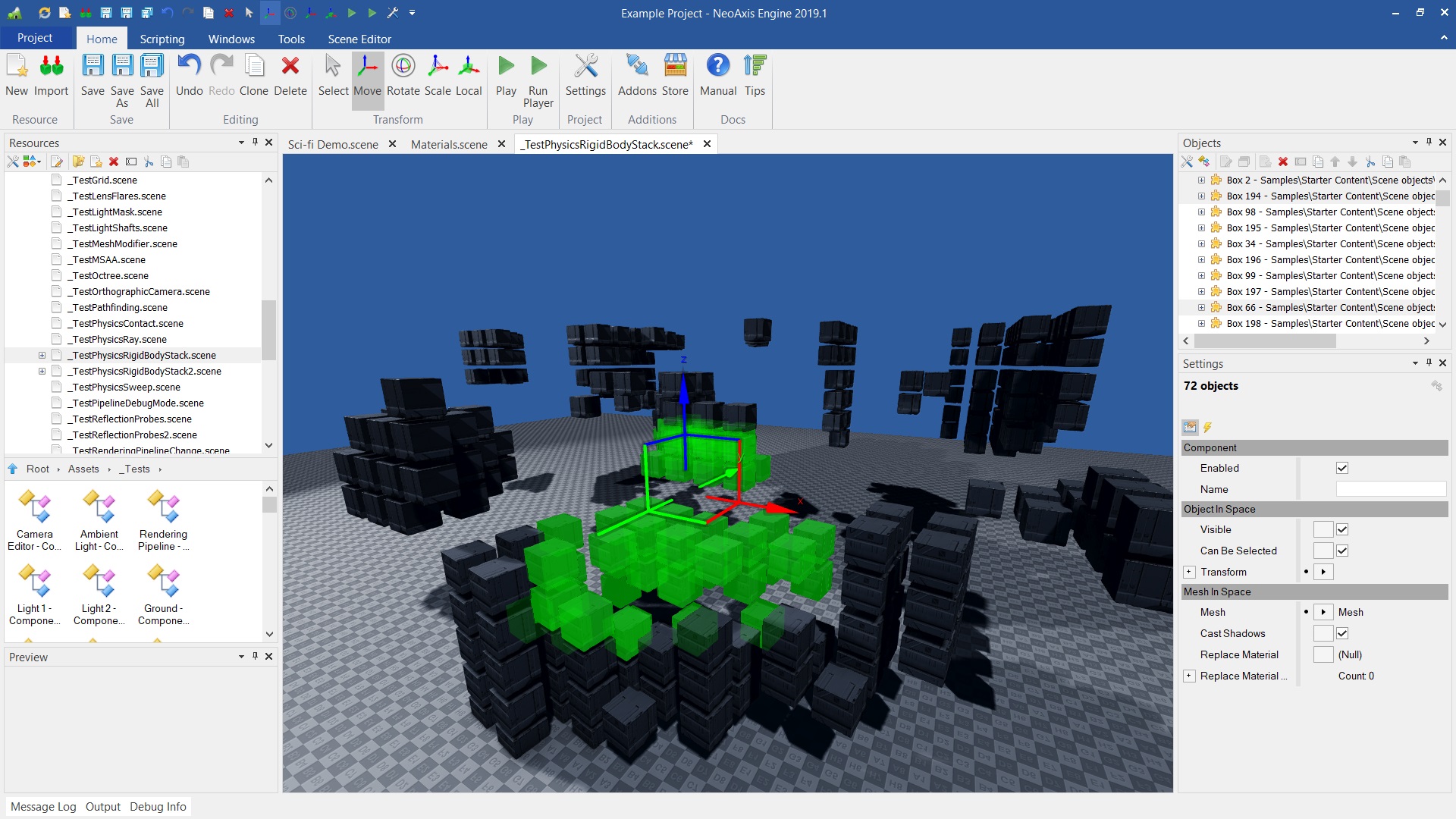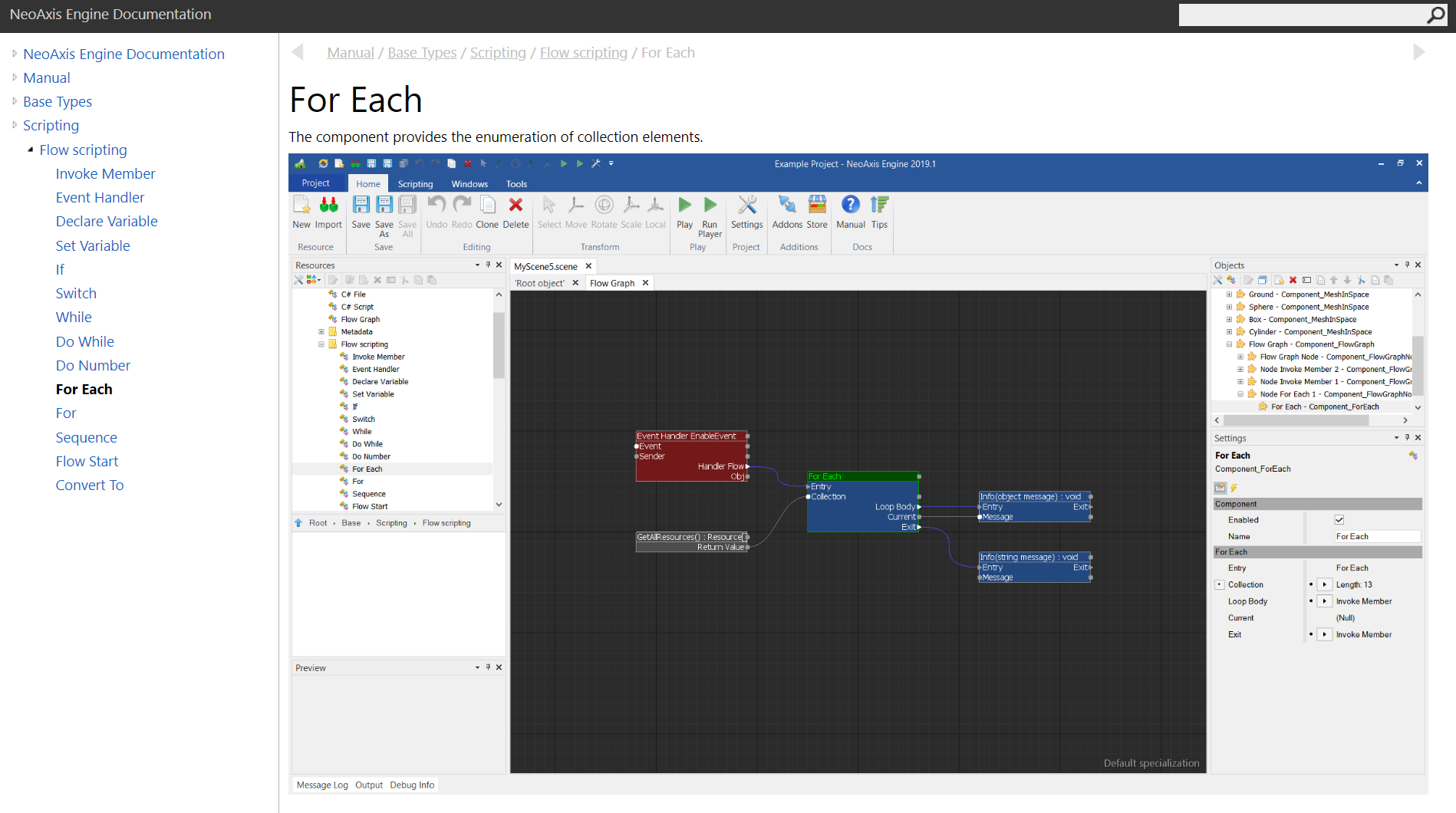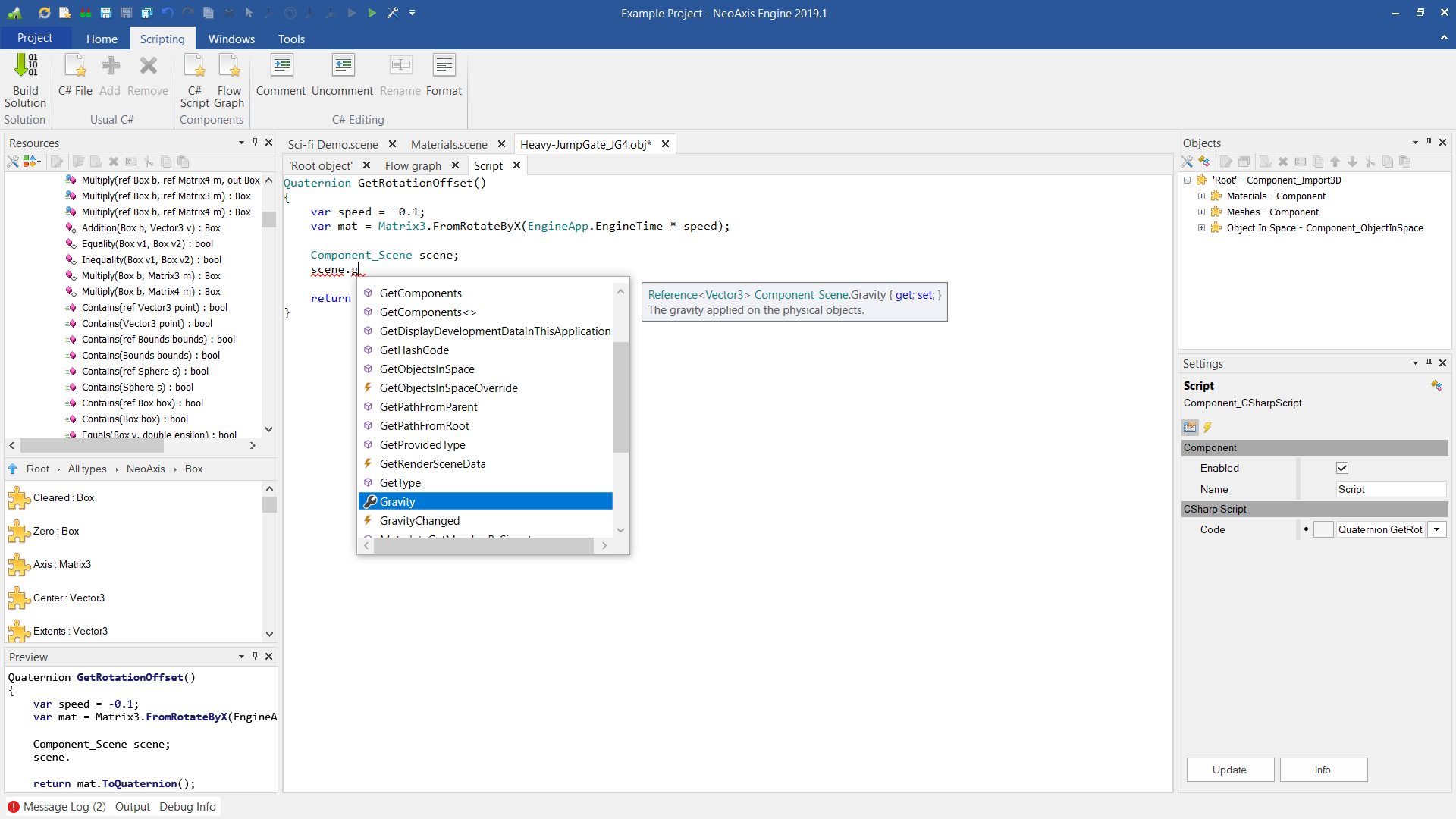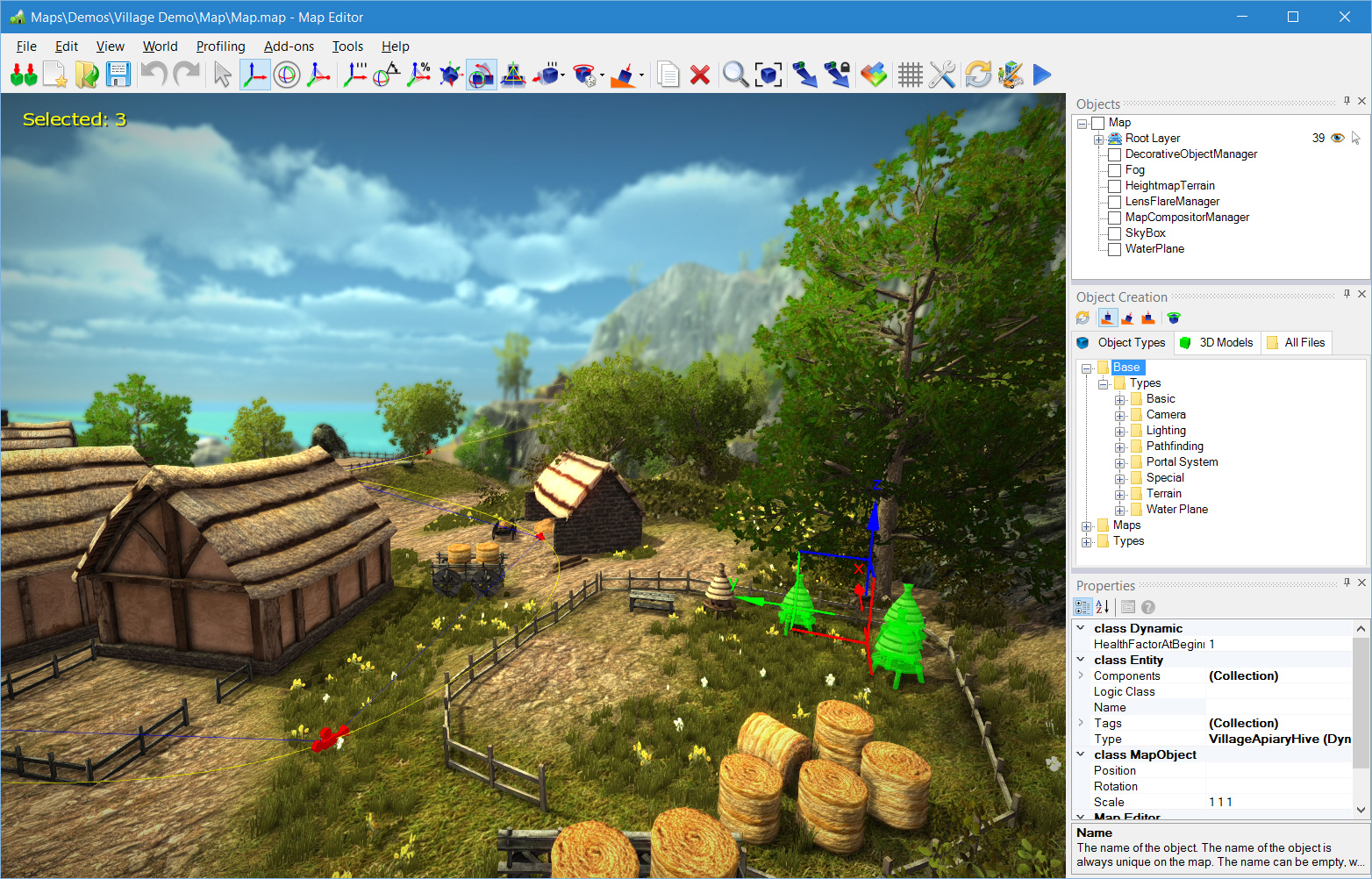23 December 2019
- Game framework. Managing characters, various types of cameras, a set of more specialized game objects. The ability to configure game mode, camera type in the editor. First person camera, third person camera, free camera are supported.
- 2D game engine. 2D physics, sprites, tools, demo scenes. 2D game engine is implemented as extension for NeoAxis.
- Character component. The set of classes and tools for creation characters.
- Particles.
- Terrain paint layers.
- Primitives have been added: Arch, Door, Pipe, Prism, Stairs, Torus.
- Builder 3D has been improved.
- Optimization: GPU instancing for transparent objects.
- NeoAxis Baking: The ability to disable compression of archive. That makes loading baked resources faster.
- The ability to set color multiplier for decals in the scene.
- Add Collision: Convex mode has been added.
- Surface Area has been added. The object represents an area that filled by surface. An object is used to automatically fill with a large number of objects in a given area.
- Bug fix: Invalid management of Color property of meshes and billboards with enabled GPU instancing.
|
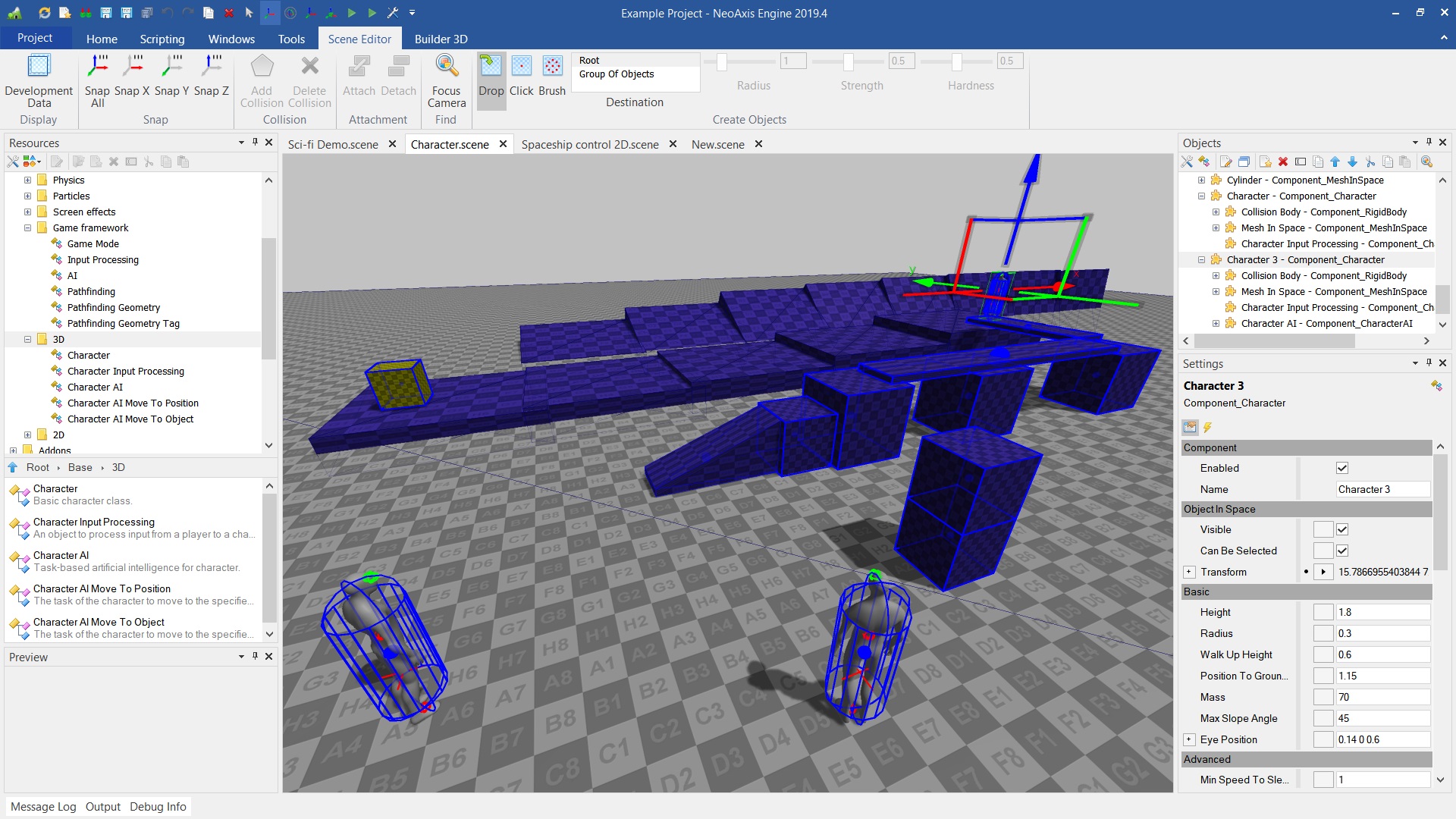
|