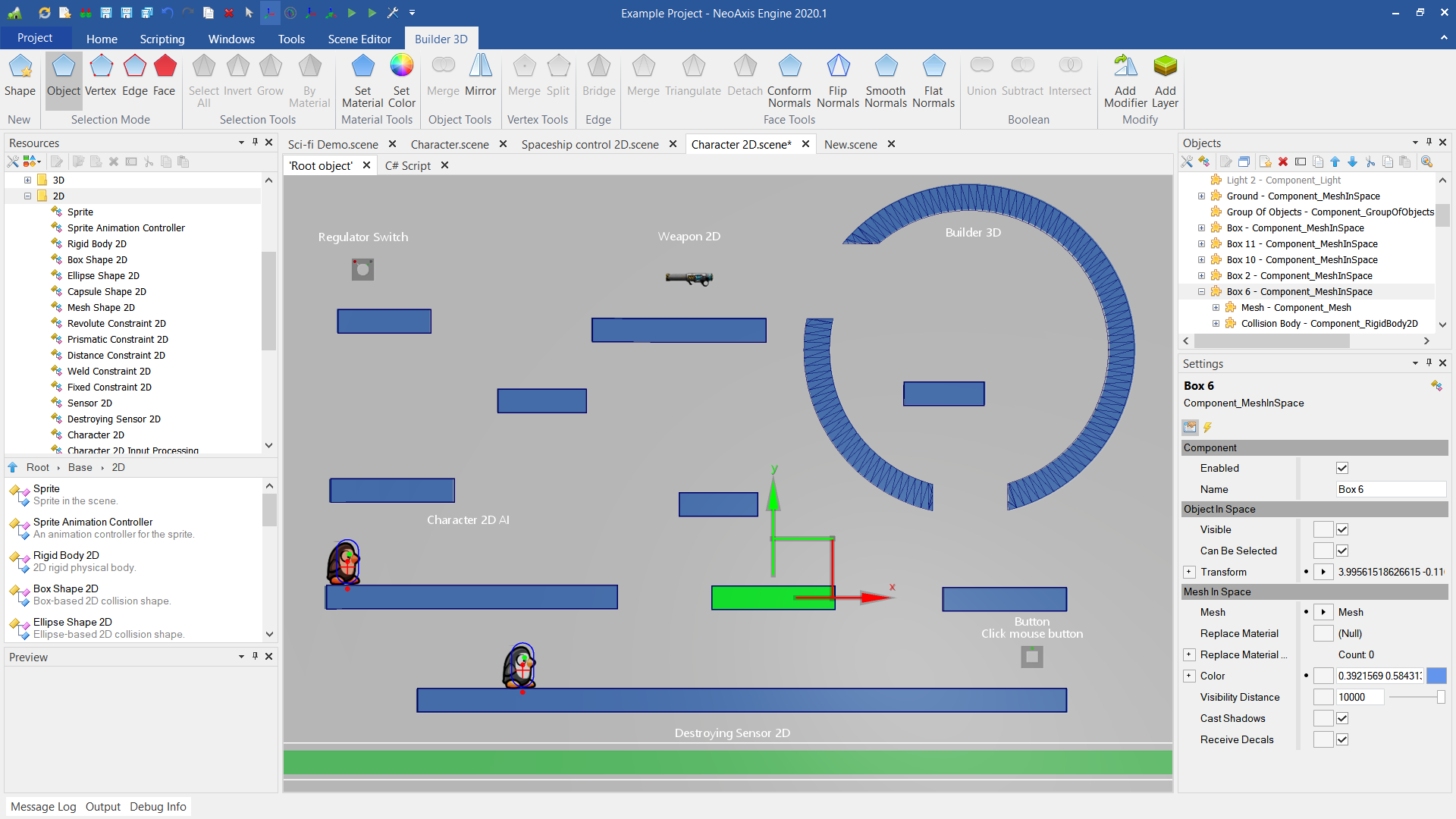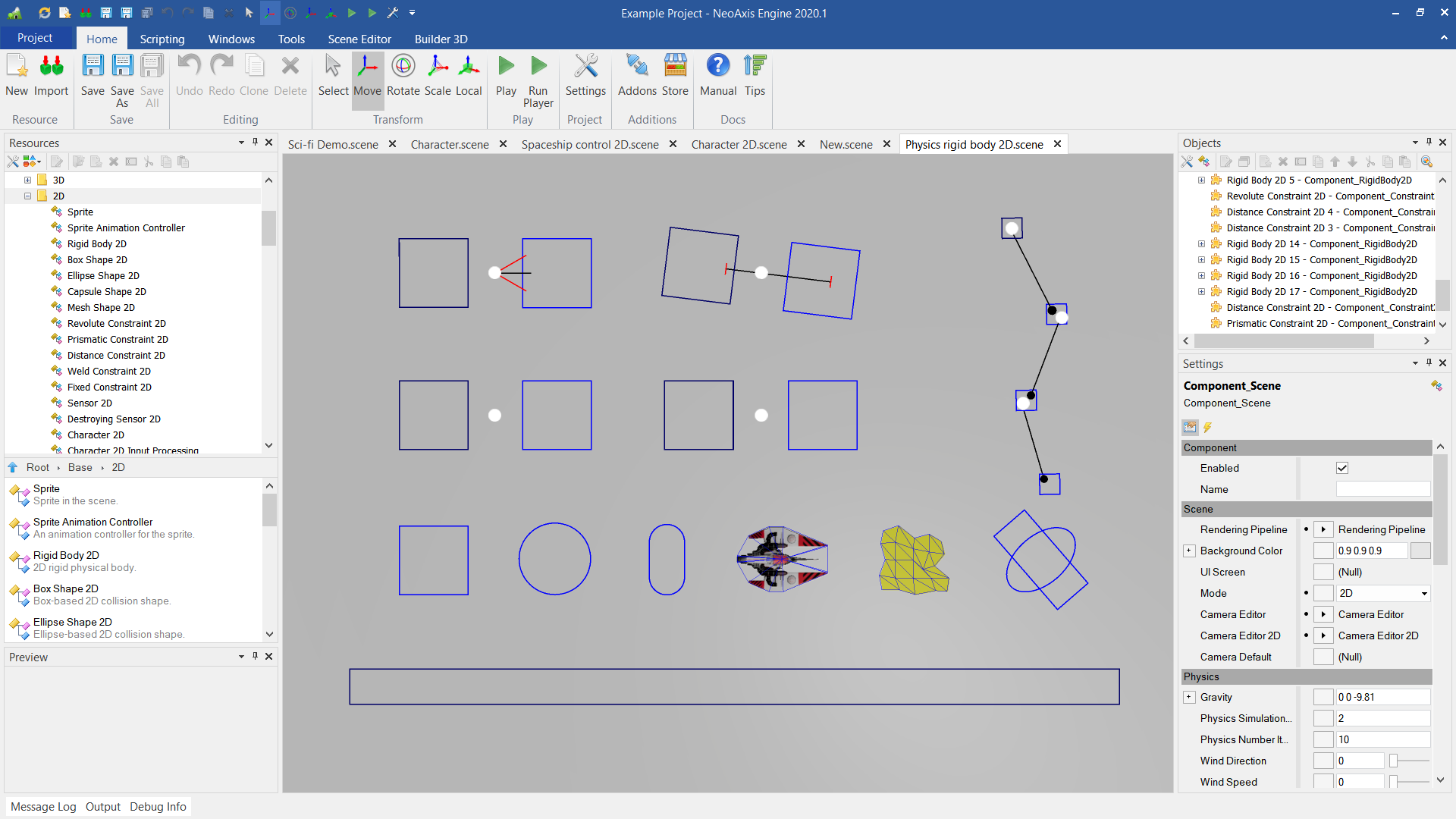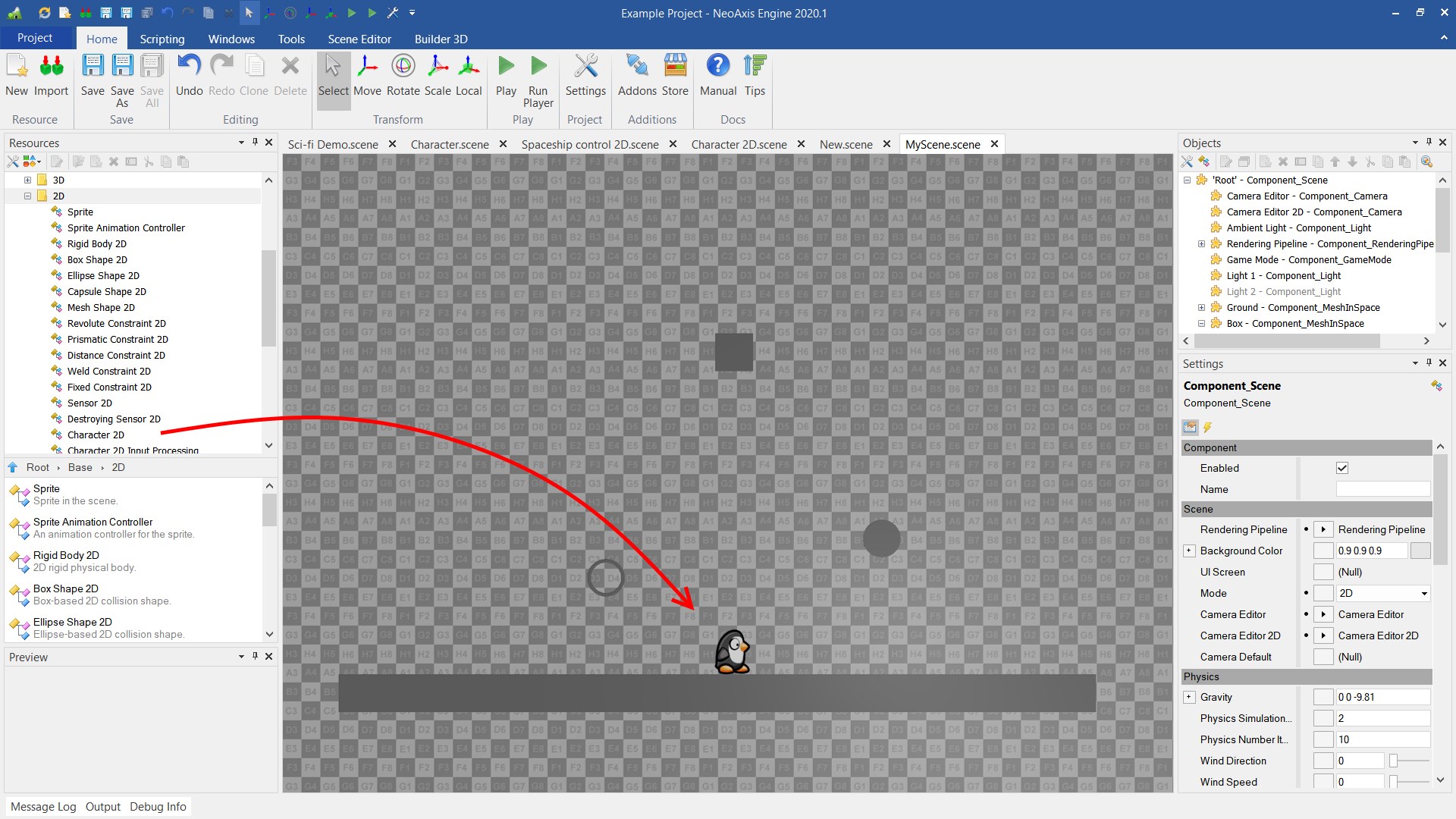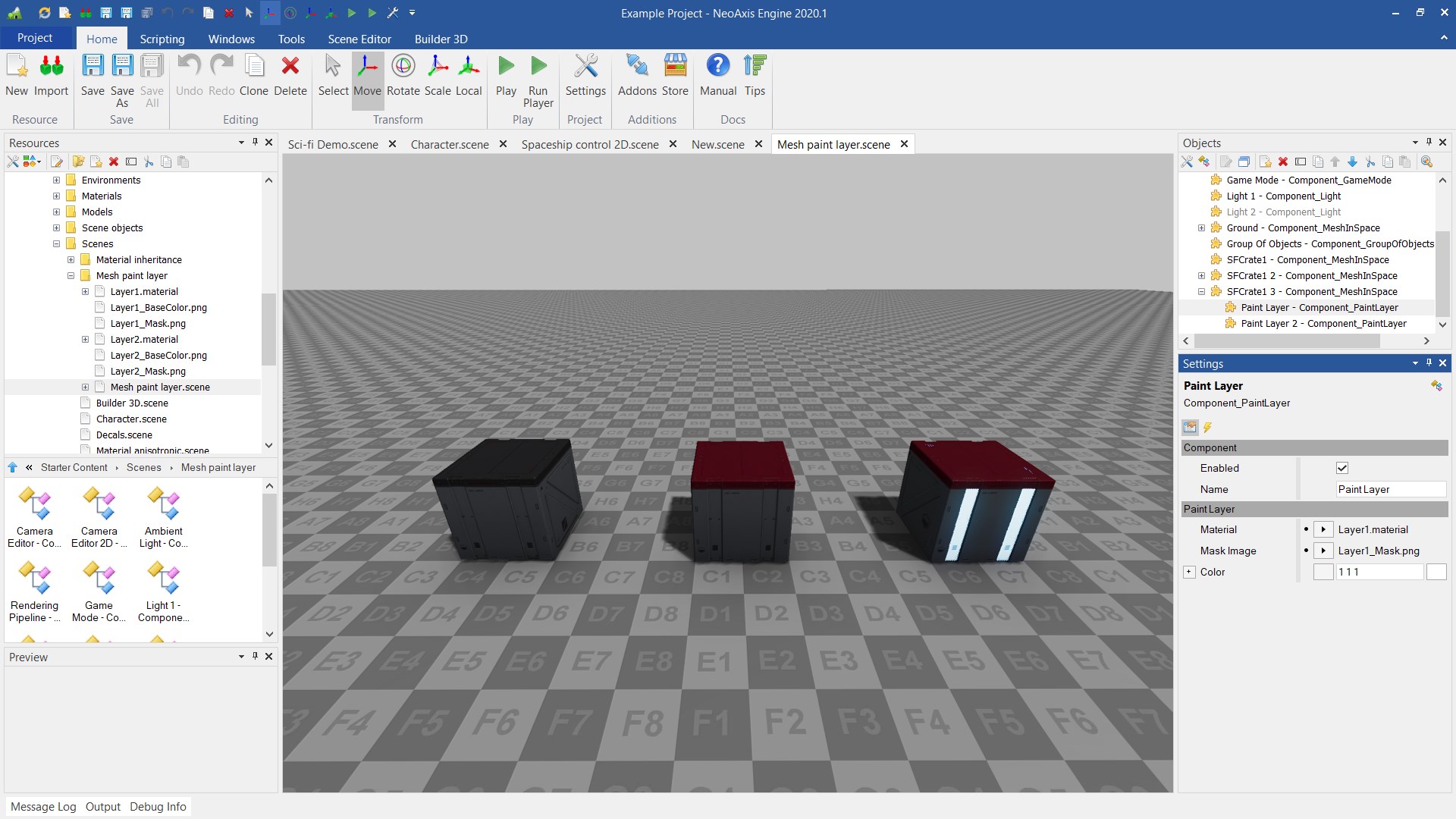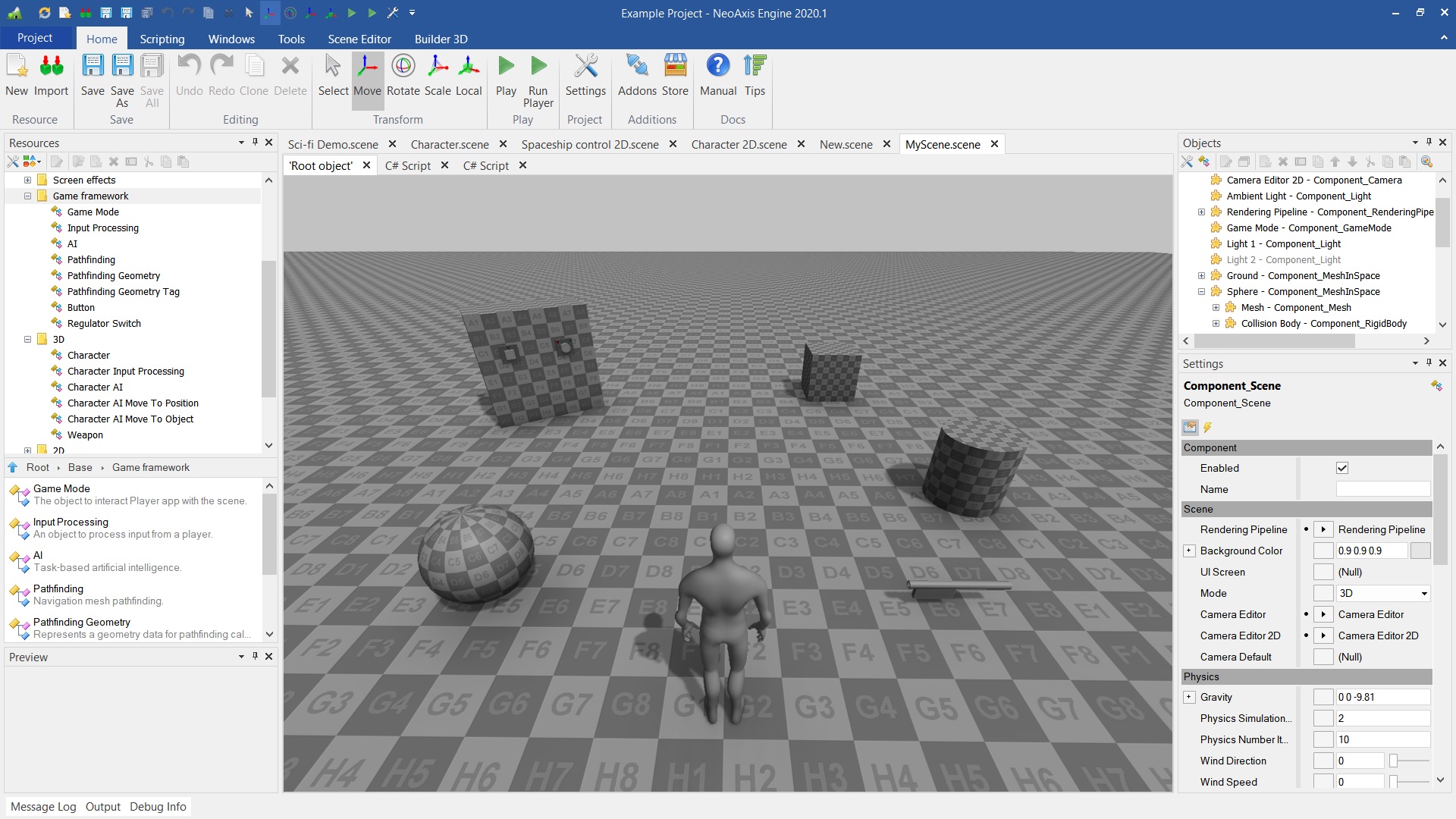NeoAxis company releases a new version of NeoAxis Engine, an integrated development environment with built-in 3D and 2D game engine. The environment can be used to develop all kinds of 3D and 2D projects such as computer games, visual trainers, VR systems, to visualize processes and develop windowed applications.
The new version includes many improvements. In this release we added the full functionality of the 2D engine, completed the game framework, the new GUI controls, improved the terrain and the Builder 3D, made a lot of other improvements. In general, now the engine includes almost all the necessary functionality, except for platforms support.
Full 2D game engine
NeoAxis 2020.1 includes the entire set of functionality of the 2D engine. It includes 2D solid state physics, joints, sensors, characters, examples of creating interactive elements, character’s weapons, camera control. The full source code of the 2D engine is present in the SDK. Read more.
More advanced 2D engine functionality is supposed to be added in add-ons. NeoAxis Engine will be happy to see a wide variety of add-ons from the community.
Rigid bodies and constraints for 2D
Constraints are added, and missing types of rigidbody shapes.
Sensor 2D
The event trigger in the scene with 2D physics support.
Character 2D
Basic 2D character class.
Character 2D AI
Task-based artificial intelligence for 2D character. The object can be used to control the character using commands, to create bots, NPCs.
Weapon 2D
Base class for making weapons for 2D.
Builder 3D
Builder 3D has been improved. Mesh modifier support and the ability to use paint layers have been added. Also we made various improvements and fixes.
Polygon based polyhedron
Mesh geometry in the form of polyhedron generated by thickening a polygon.
Mesh paint layers
Now you can add layers to 3D models. These are the same layers as the layers in terrain, although for now, layer textures cannot be edited directly in the editor.
First person scene template
Scene template with a character and first-person camera was added.
Interactive elements
Examples of interactive elements, such as Button, Regulator Switch, have been added to the game framework.
Weapon
Base class for making weapons.
Render Target In Space
The component intended to manage and display render target in the scene.
UICombo
Represents a drop down combo box.
UISlider
Represents a slider.
UIGrid
2D grid of UI controls.
UIRenderTarget
UI control with a render target.
Terrain holes
Terrain now supports the cutting holes on the surface. The holes can be of arbitrary shapes.
Terrain LODs
Terrain now supports level of details.
Text 2D
A scene object displaying 2D text on the screen.
A detailed list of changes can be found in the Changelog.
Next releases
The engine continues to evolve. In future releases we will focus on the following features:
- More build platforms support, including mobile and VR devices support.
- Multi viewport mode.
- Dark theme.
- Sequence, timeline editor.
A detailed list of plans can be found in the Roadmap.